Report Configuration
The Report Configuration section will display all of the timestamps in which audit events have been recorded.
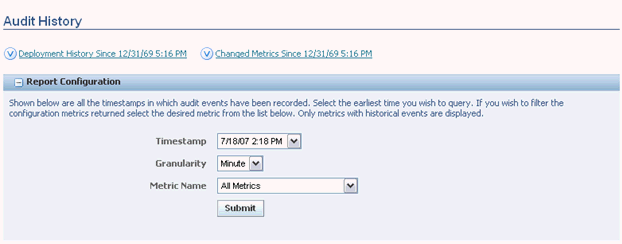
The fields and values that are reported are:
Timestamp
This field will have values that can be selected from a dropdown box in the format of date, then time.
Granularity
This field allow you to choose:
Minute
Hour
Day
Metric Name
This field permits narrowing down the returned results to specific configuration topics.
After selecting the values for these parameters, click the Submit button to process your selection.