Select Instance Dropdown
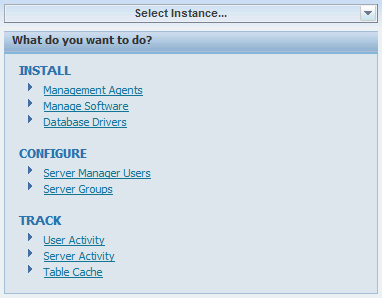
The Select Instance dropdown is available on every Management Console page. It is always located at the top-most portion of the left-hand pane, just above the What do you want to do? list.
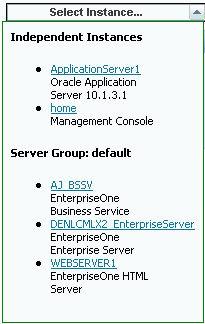
When you click the Select Instance... dropdown, the Management Console displays a list of currently available instances registered with this Management Console. The list is organized by these groups:
Independent Instances
These are instances not associated with a server group.
Server Group: name
Where name is the name of the server group. For example, default.
Each instance is listed by its name, which is a link to the instance, and a description of the instance. If you click the link for the instance, the Management Console displays the management page of the instance.