Start, Stop, or Restart the WebSphere Application Server
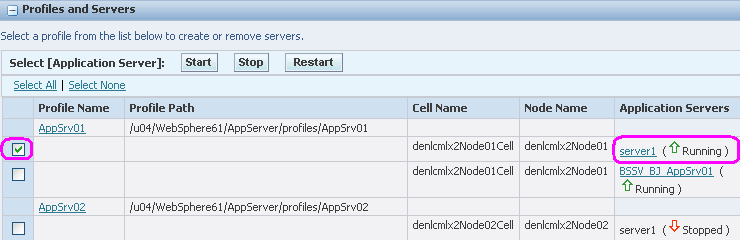
When you click on the Managed Instance for your installed WebSphere Application Server, you can view the status of the installed applications servers in the Application Servers column of the grid.
Started
If the status is Started, you can select one or more application servers using the check box and then click the Stop button to stop the WebSphere Application Server.
Stopped
If the status is Stopped, you can select one or more application servers using the check box and then click the Start or Restart button to start or restart the WebSphere Application Server.