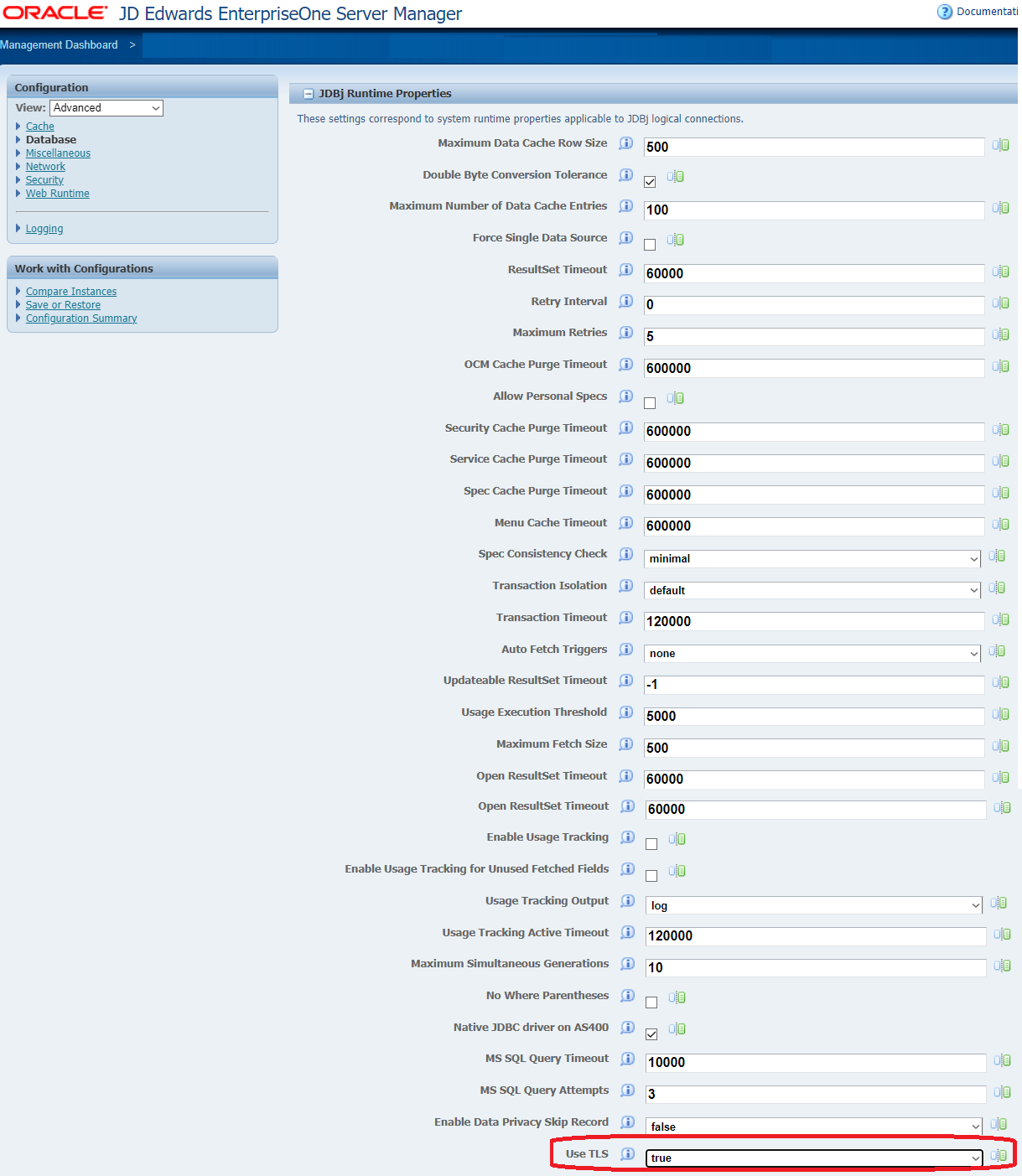Update the Development Client to Enable TLS on an IBM DB2 Database
To update an HTML Server to enable Transport Layer Security (TLS) to an IBMi database server:
- Import the Database Server certificate to the WebLogic Server Java trust store on the HTML Web Server.
- Select the Managed Home of the JAS instance for which you want to enable TLS.
- Navigate to <HTML Server Instance > Configuration > Advanced > Database > JDBj Runtime Properties.
- Set the following value:
Use TLS = true