User Sessions (HTML Server Only)
Active user sessions may be viewed for a single HTML server instance or across all instances you are authorized to view.
This section describes:

In the Instance Name field, select the instance name of the managed instance from which you wish to view user sessions, or select ALL to view all instances.
Instance Name
The name of the instance. The selections available are:
ALL
individual instance name
home
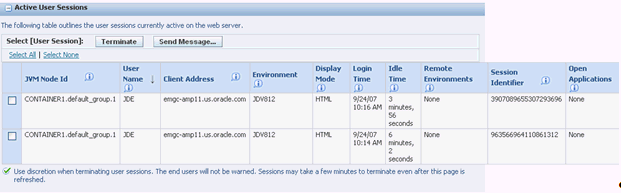
Active User Sessions information includes:
JVM Node Id
An identifier that uniquely identifies a singe JVM.
User Name
The user name that created the HTML server session.
Client Address
The name of the remote machine used to create the user session. This may be returned as the machine name or IP address. If proxy servers are used the machine name may be that of the proxy server and not the actual remote client.
Environment
The name of the user's sign in environment.
Display Mode
This value indicates the type of user session: 'HTML' for HTML server session, 'Data Browser', or 'Portal'.
Login Time
The time the user session was created.
Idle Time
The amount of time, in seconds, that the user has been idle.
Remote Environments
Each remote environment represents a call object kernel session that has been created for the user. The format is host:port PID:pid, where host indicates the name of the enterprise server, port indicates the JDENET port of the enterprise server, and pid indicates the process id of the corresponding call object kernel process.
Session Identifier
A unique identifier for each user session.
Open Applications
Each application stack currently active for the user session will be listed.