Using the Clear Table Cache Feature
To use the Clear Table Cache feature in Server Manager:
Launch the Server Manager Management Console.
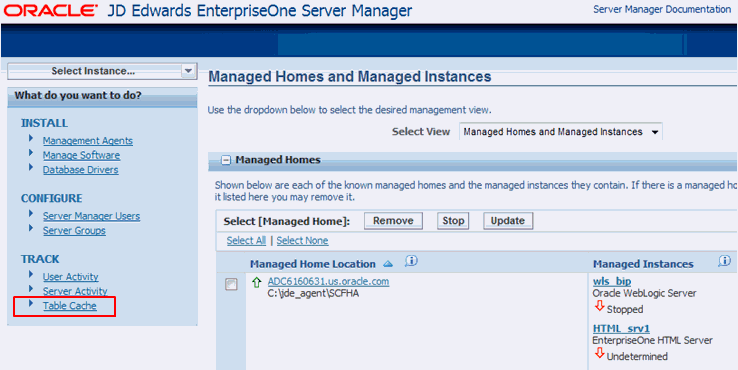
In the What do you want to do? section, click the Table Cache link.
On the Clear Table Cache Results page there are two sections: