View Report
To view a monitor history report:
Select the check box for a monitor(s) history.
Click the icon in the View Report column.
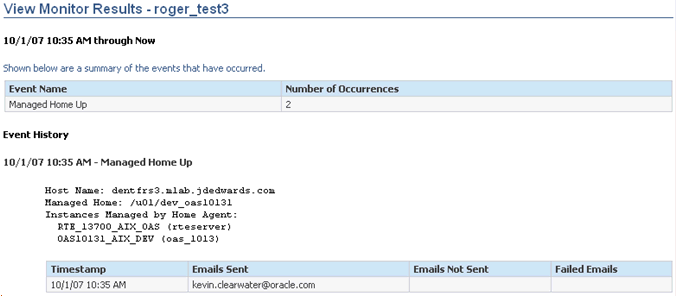
The report provides information for the event and email. The Emails Not Sent field will report the number of emails accumulated outside the Notification Hours designated in the configuration settings for the monitor. The Failed Emails field will report the number of emails not delivered due to any issues with the email system, such as an email server being down.
Note:
Currently running monitors will also appear in the monitor history list. Their history may not be deleted while the monitor is active.