Carousel Tiles
The carousel tile uses a background image to indicate what type of tile it is. For example, application tiles have a different icon to distinguish them from UBE's.
Each carousel tile contains text describing the application or UBE with which it is associated. For example, an application tile lists the application name, form name, and application title.
Click the tile in the carousel container to open the task. As shown in the following example, the tile that represents the application that is currently open is highlighted.
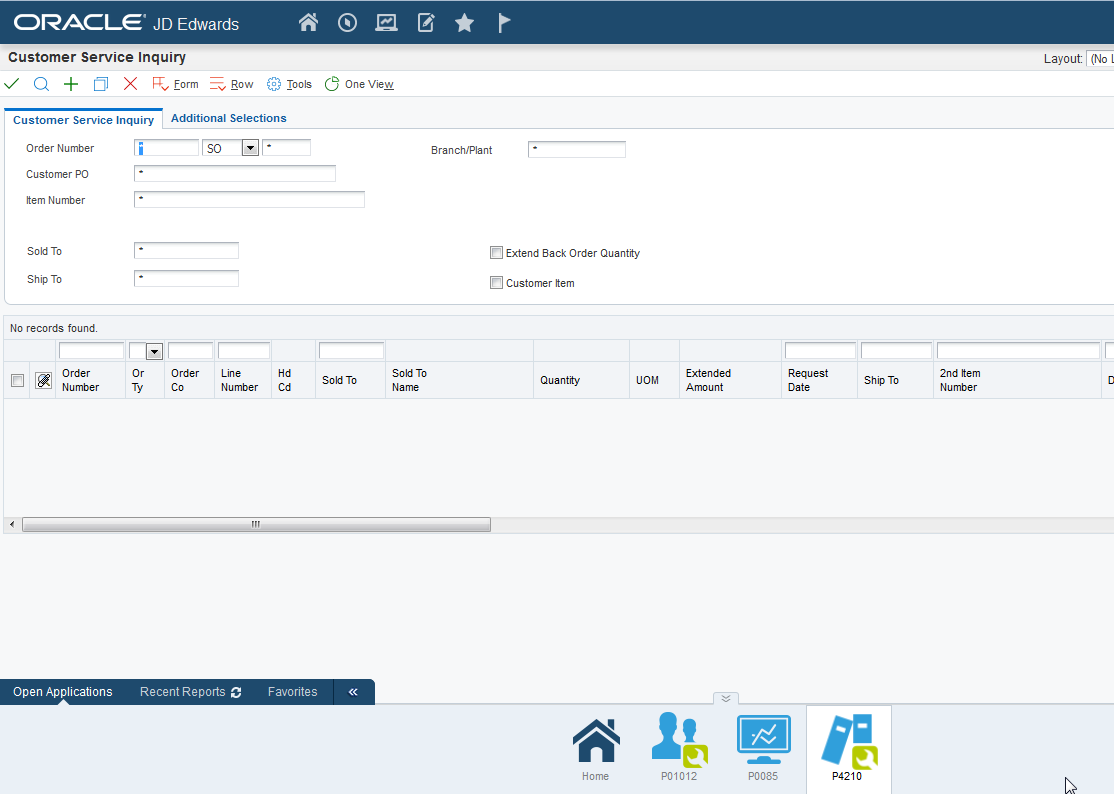
You can change the carousel tile size by accessing Preferences dialog from the Personalization drop-down menu. Select or deselect the Use Large Icons in Carousel checkbox and click the Save and Close button.
The carousel container contains the following three tabs:
Open Applications
Recent Reports
Favorites