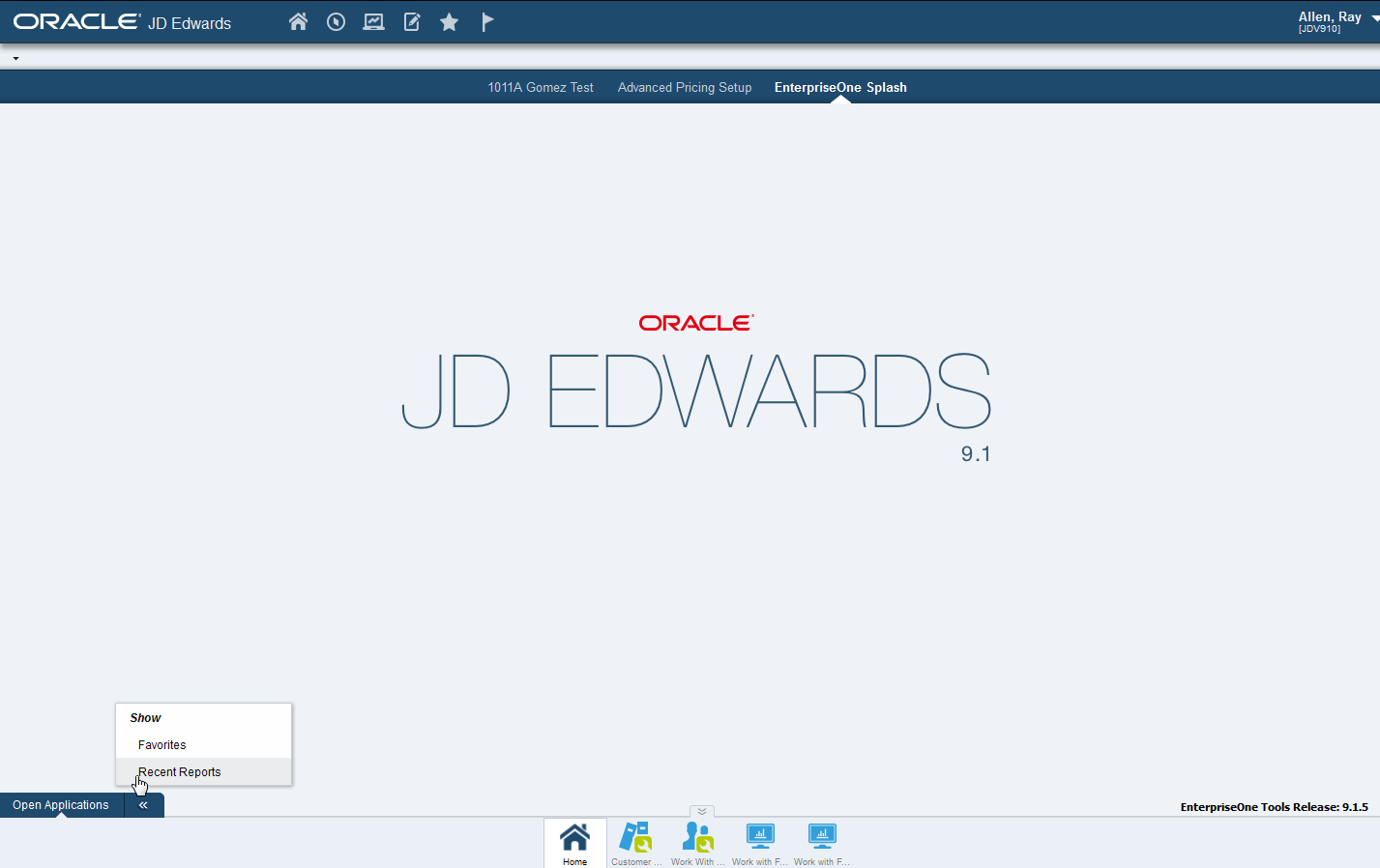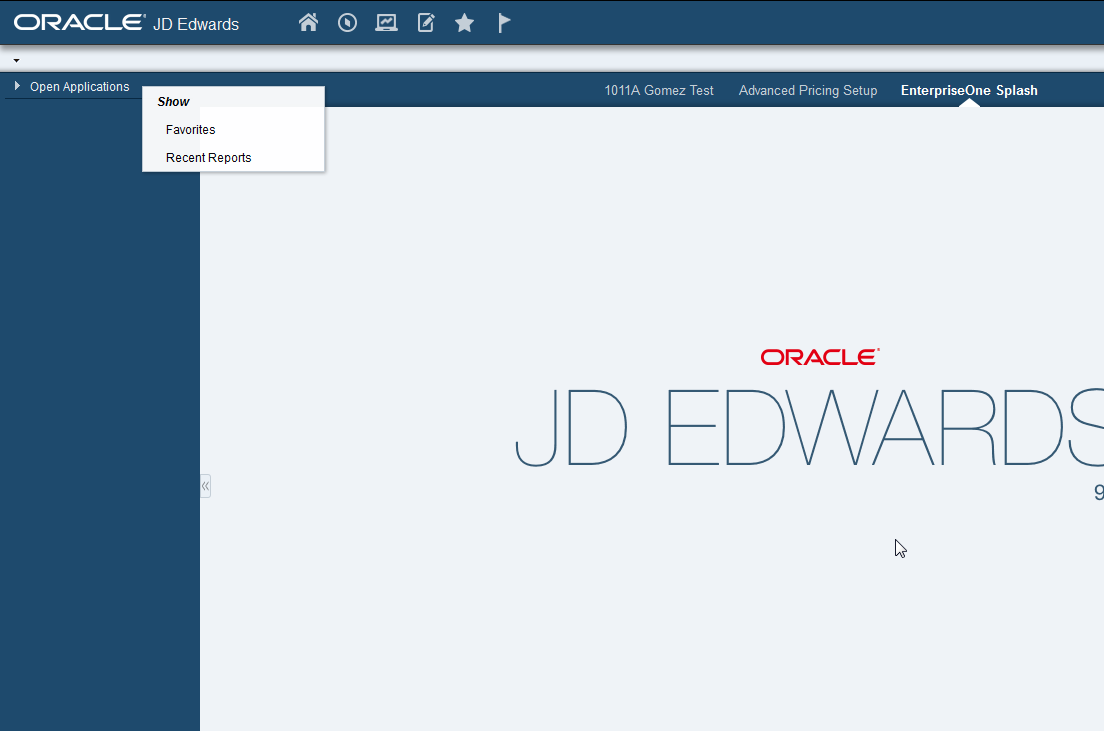Hiding and Showing Recent Reports, Open Applications, Favorites Tabs and Sections
You might want to hide the Recent Reports, Open Applications, and Favorites default tabs if you never use them, use them infrequently, or just want more space on the screen. The changes you make to the Carousel are saved and remain when you log off and log back into EnterpriseOne.
This document refers to "tabs" if you have docked the Carousel on the top or bottom of the screen, and "sections" if you have docked the Carousel on either side of the screen.
If you hide any of these tabs or sections, you can show them again at any time.
You can hide only two of the default tabs or sections. You must have at least one tab or section visible at all times.
To hide a default tab when the Carousel is docked on the top or bottom of the screen, right-click the tab, then click the tab name in the Hide pop-up window that displays, as shown in the following graphic:
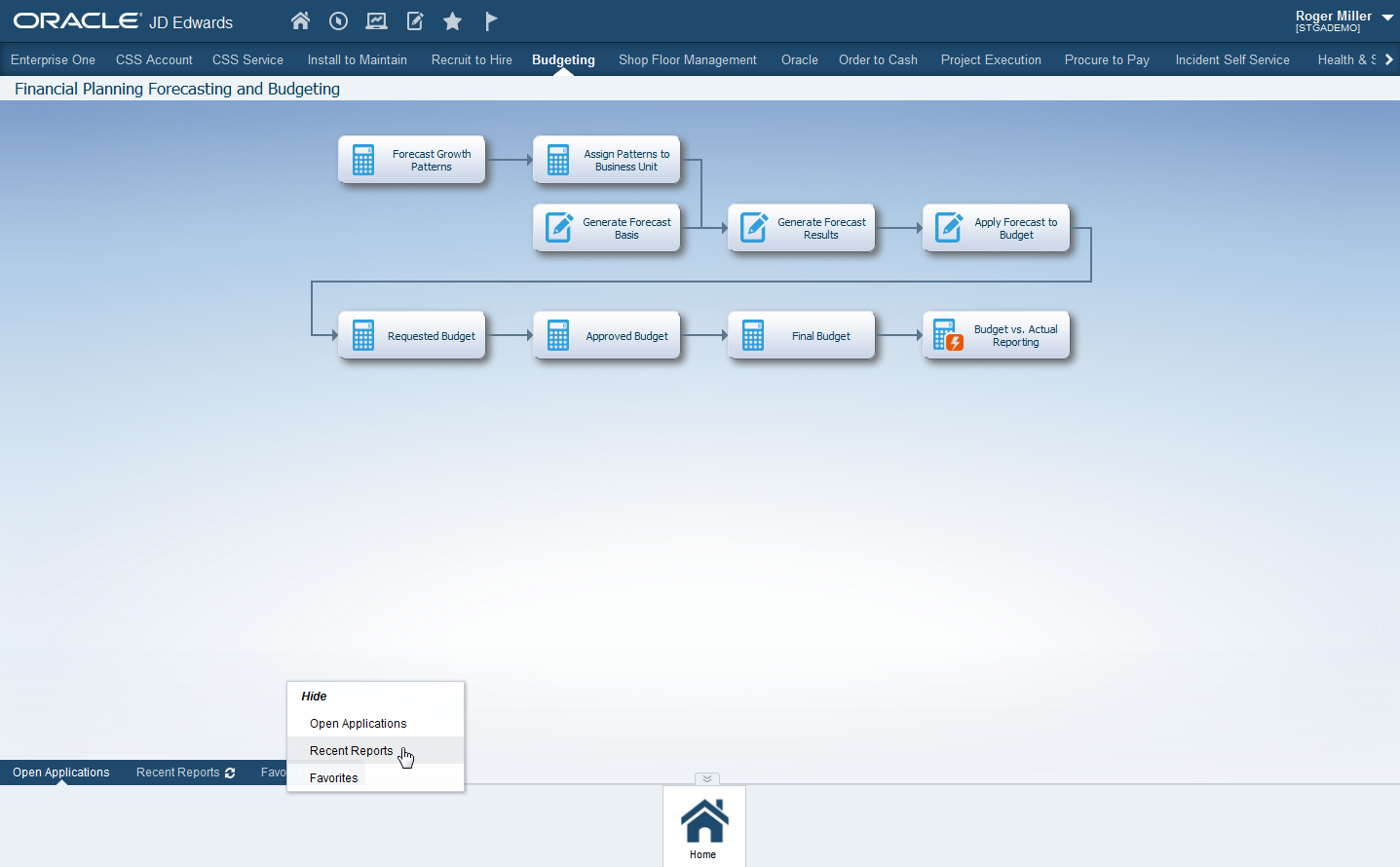
To hide a default tab when the Carousel is docked on the side of the screen, right-click the tab, then click the tab name in the Hide pop-up window that displays, as shown in the following graphic:
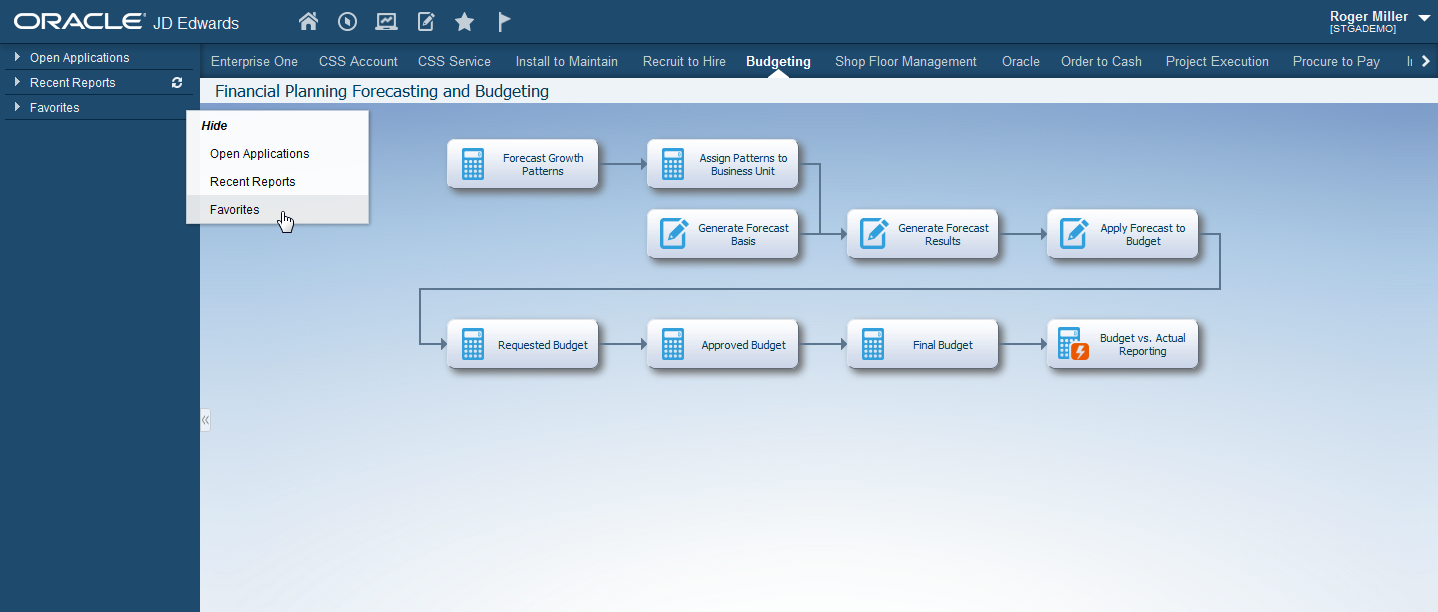
In the following graphics, the Favorites tab and section are hidden:
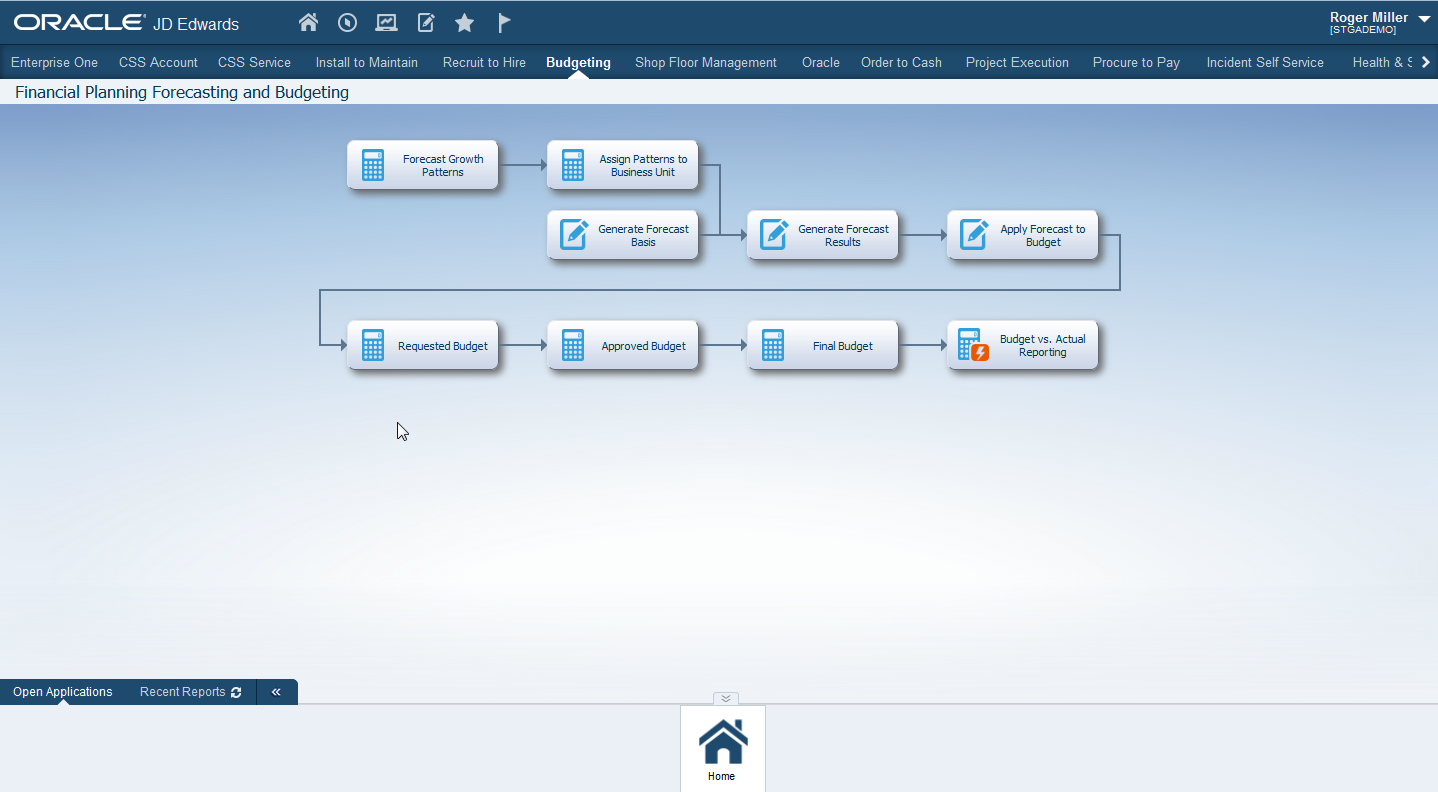
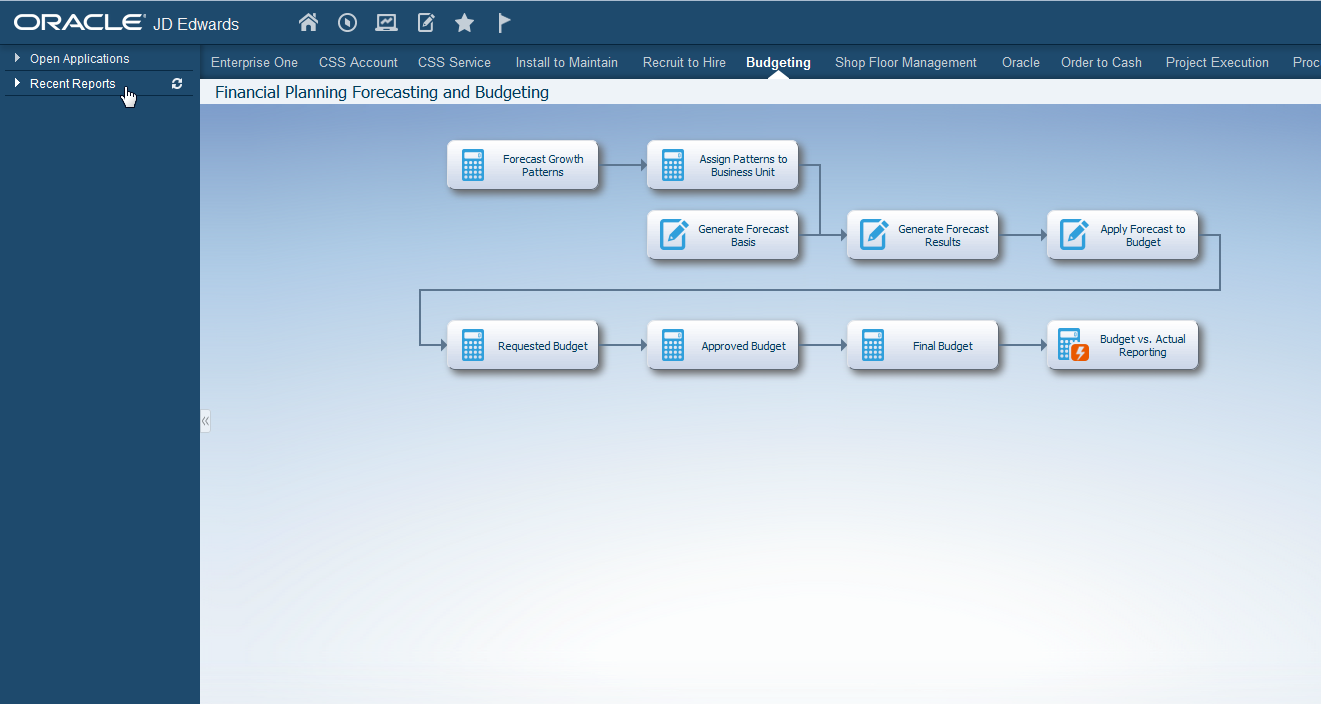
When you hide a default tab, the change is reflected wherever the Carousal is docked. For example, if you make the change when the Carousal is docked at the bottom of the screen, then move it to the side, the changes remain.
To show the tab or section again, right-click the remaining tabs or sections, and select the tab or section name under Show, as shown in the following graphics:
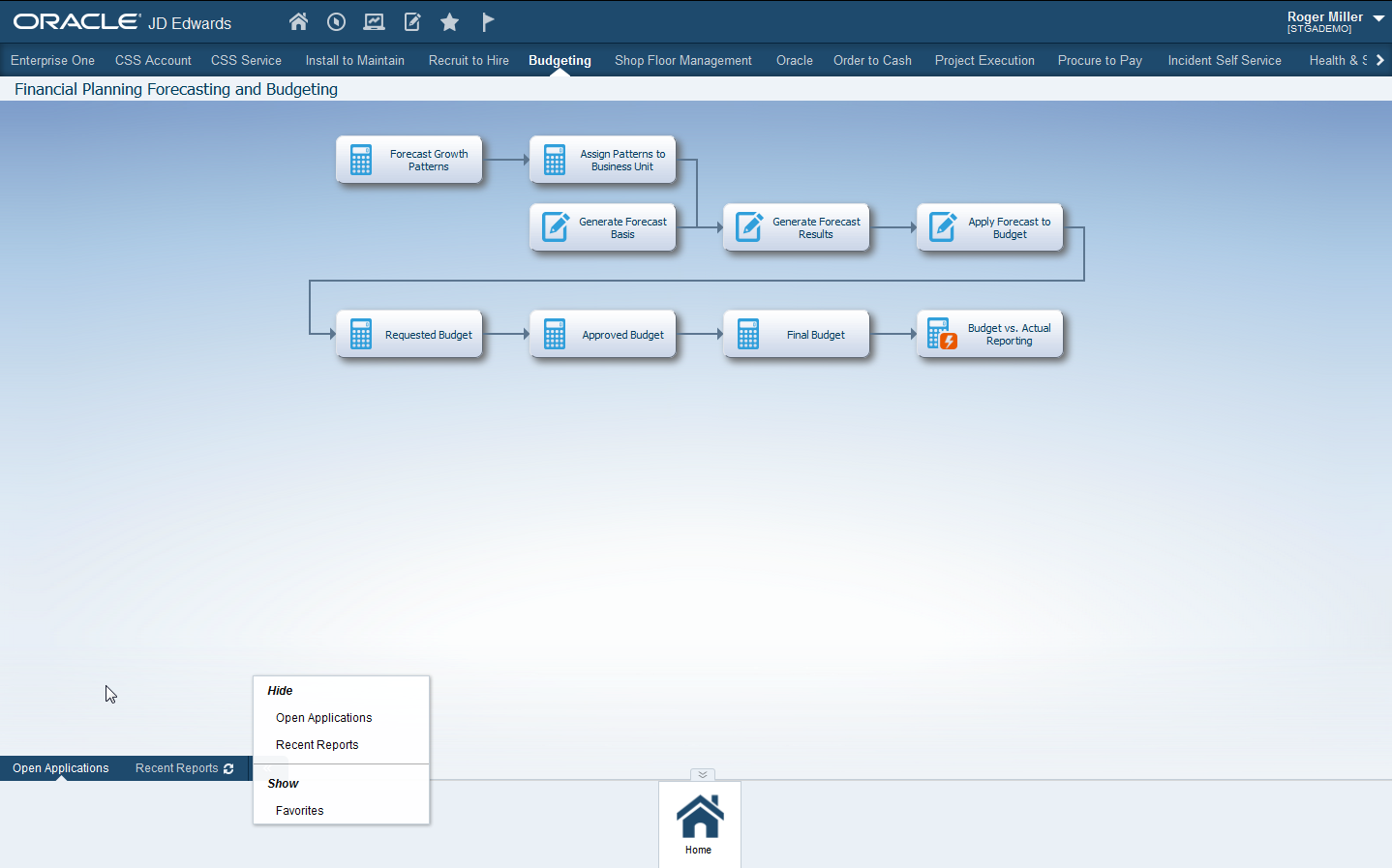
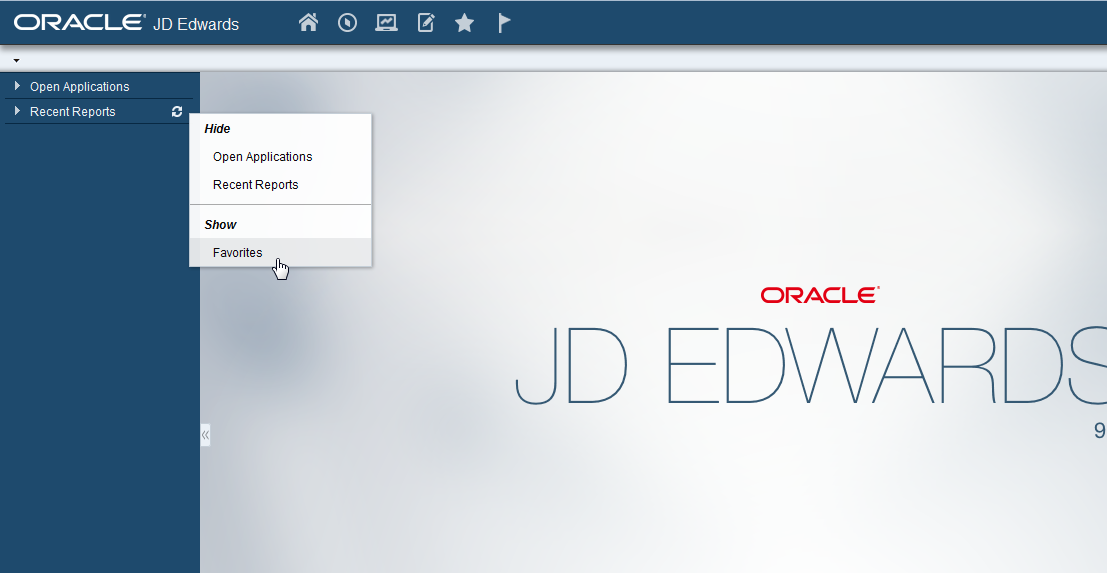
EnterpriseOne does not enable you to hide all three default tabs or sections at once; instead, you can only hide two at a time. Therefore, since you must have one tab or section shown at all times, EnterpriseOne gives you only the option to Show if you have already hidden two tabs, as shown in the graphics below: