JD Edwards EnterpriseOne Home Page
When you log into the JD Edwards EnterpriseOne application, you see the EnterpriseOne home page.
EnterpriseOne Page displays the Navigator drop-down menu in the top menu bar.
See JD Edwards EnterpriseOne Navigator Menu in this guide.
The EnterpriseOne Home Page may also contain EnterpriseOne Pages that have been assigned to your user ID or your user role. EnterpriseOne Pages display as tabs located across the top of the interface. If you are not assigned any EnterpriseOne Pages, a default page is displayed when you log into JD Edwards EnterpriseOne.
Some EnterpriseOne Pages might contain interactive content, links to external URLs, links to EnterpriseOne applications, and so forth.
For example, some EnterpriseOne Pages might display interactive information about Financial Budgeting and Planning, Capital Asset Management, HCM Recruitment Management, Manufacturing Work Orders, Order to Cash, Procure to Pay, Projects, Work Orders based on the role of the user.
Other EnterpriseOne Pages, called Embedded Pages, automatically launch an application when you click the tab. Applications launched from these EnterpriseOne Pages do not contain a Close button. Instead, you navigate away from the application by clicking other EnterpriseOne Pages located at the top of the screen. When you navigate away from an Embedded EnterpriseOne Page, EnterpriseOne saves any information you have already entered, so when you return, your information remains as you left it.
The following example shows the EnterpriseOne Page with tabs and overflow arrows. Click the arrow on the tabs, at the right-hand corner of the page to maximize or minimize the tabs.
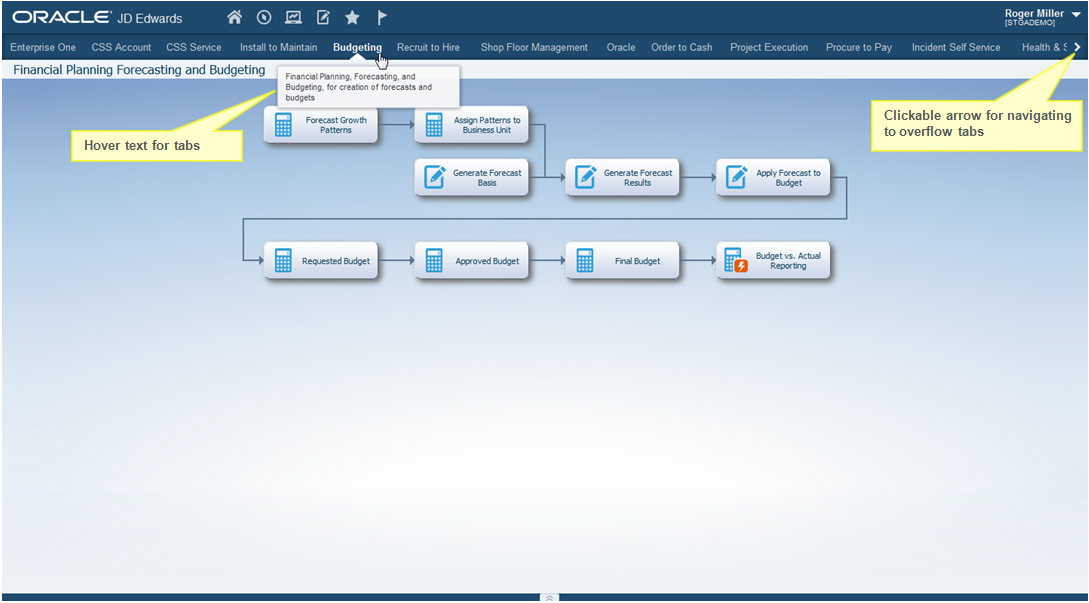
You cannot change the existing EnterpriseOne page or create a new one. When more than one EnterpriseOne page is published to a user/role, then you can access the pages using the tabs on the home page.
The system administrator can create new pages.
Drag and drop the tabs if you want to rearrange the published pages as shown in the following example.
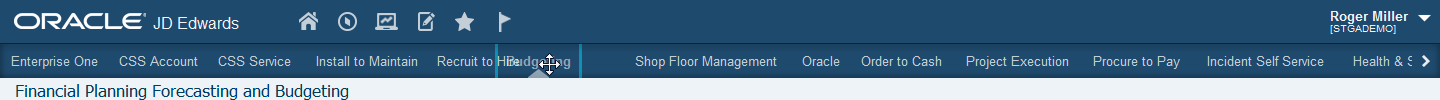
JD Edwards EnterpriseOne saves the tab position of the EnterpriseOne pages. Next time you log into the JD Edwards EnterpriseOne application, the tabs appear depending on the setting during your last session.
The system administrator can change the existing EnterpriseOne page through the User Generated Content administration application.