Menu
The top portion of the JD Edwards EnterpriseOne Menu bar displays a drop-down menu that you can use to navigate to the specific application or report that you want to launch. The drop-down menu can contain objects other than applications; for this reason, all objects in the drop-down menu are called tasks. Applications, reports, and shortcuts in the drop-down menu are all tasks.
Principal sets of tasks are called task views. Your system administrator configures your task view list. This contains the initial contents of the drop-down menu.
System administrators use JD Edwards Solution Explorer and JD Edwards EnterpriseOne ERP security applications to manage user accounts and to configure EnterpriseOne Menu.
The following example shows the JD Edwards EnterpriseOne drop-down menu.
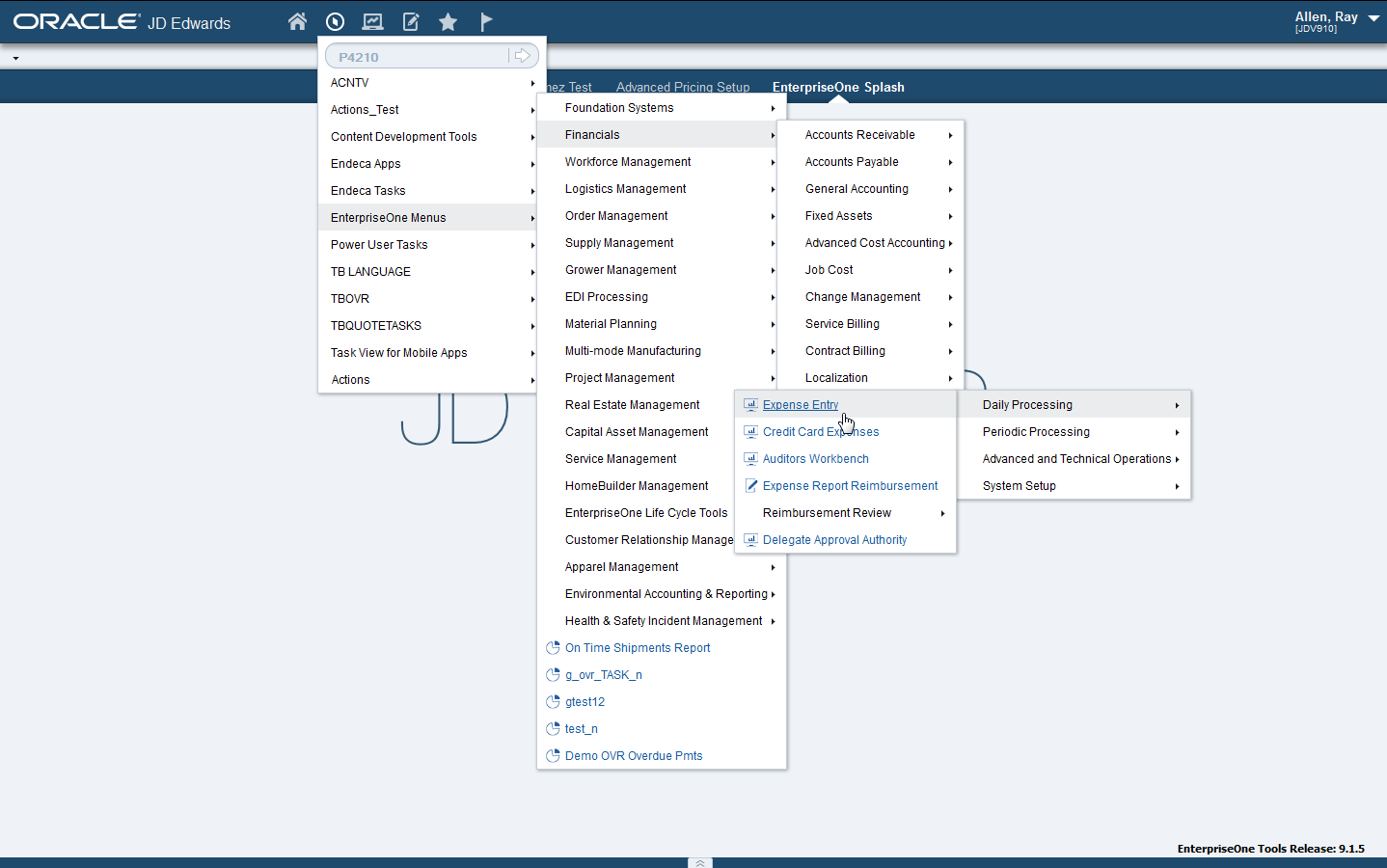
When you click on the menu, the sub-menu appears.
The Navigator menu displays visual cues to help you identify the type of task.
Each task will have a context menu. Right-click the task to view the context menu.