Sort and Group By Reminder Date (Release 9.2.8)
In the Notification tab of the Message Center
- You can select the Reminder Date as the sorting field and check or uncheck the group-by setting for sorting the notifications.
- When Reminder Date is selected as the sorting field and the group-by is unchecked:
- All notifications are sorted in ascending (default) or descending order based on the sorting order interface.
- Notifications without a reminder date are listed at the end in ascending order.
- After you change the reminder date, the list is not sorted again and refreshed until the next major view changes.
- When Reminder Date is selected as the sorting field and the group-by is checked:
- The system groups all notifications by the date of the Reminder Date without
the time in ascending order based on the sorting order interface.
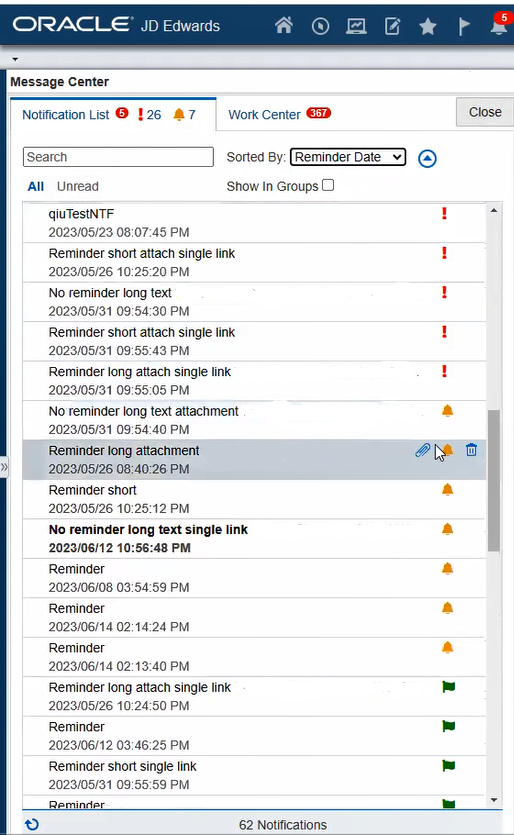
- The group title for notifications without a reminder date is "(No Reminder)" and it is the last group by ascending order.
- After you change the reminder date, the groups are not updated and refreshed
until the next major view changes. Note: Major view changes means any changes in the grouping check box, sort by, unread/read toggle, sort order, and tab.
- The system groups all notifications by the date of the Reminder Date without
the time in ascending order based on the sorting order interface.