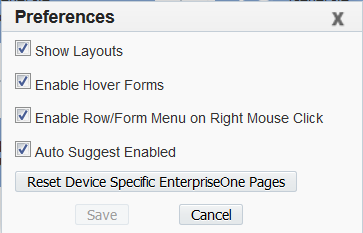Standard and Simplified Modes
EnterpriseOne has two modes: Standard and Simplified. Your system administrator determines the mode assigned to you. Standard mode is for users who need access to the full range of EnterpriseOne actions. If you are using Standard mode, you are able to view the Navigation bar, the Carousel, the Fast Path (if you have the appropriate permissions), and Breadcrumbs.
In Standard mode, your Personal Preferences dialog box contains the following options:
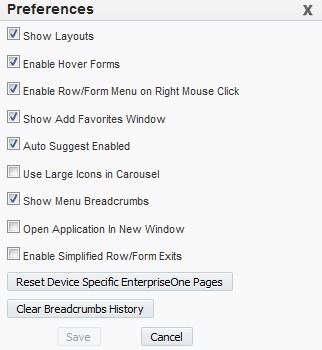
The Simplified mode is a scaled-down interface that provides you with only the limited actions you might need to use in EnterpriseOne. In Simplified mode, you see the Banner Bar, Personalization, Help, Username, Environment, and Sign Out options.
Simplified mode enables you to access applications by clicking the EnterpriseOne Page tabs located across the top of the screen. Some EnterpriseOne Pages contain links and buttons that you click to access applications, URLs, etc.
In Simplified mode, your Personal Preferences dialog box contains the following options: