UDC Drop-down Menu
UDC Drop-down is a user interface feature that enables the users to select text on fields.
If the drop-down is enabled for a UDC field, you see a Drop-down icon instead of Visual Assist and Auto Suggest icons. When you click on the Drop-down icon, a window with a list of values is displayed from which you can select the required value. You can click on the Next button at the bottom of the window to navigate to the next set of records. This drop-down window does not contain a column header.
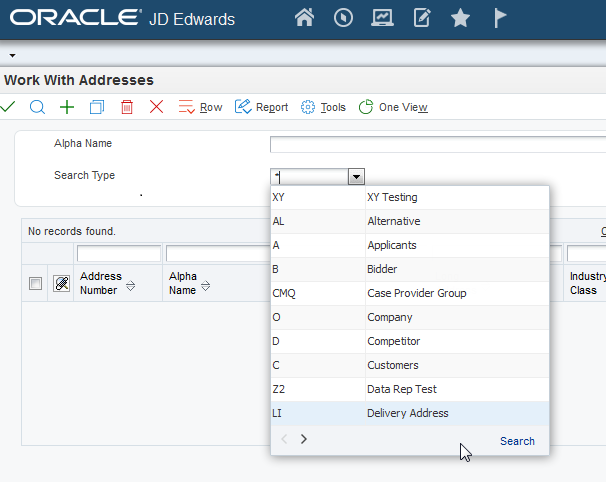
Also, if the drop-down menu is enabled for a UDC, you can progressively search and filter through text. You can type in a letter, number or any wildcard entry. The system searches the pre-defined tables and returns records that match the text you typed into a field. As you type text into a UDC Drop-down enabled field, one or more possible matches for the text are found and immediately presented to you in the grid around the field.
There is a Search link at the lower right corner of the window. You can click this link to open a visual assist window for more advanced search capabilities.
See Setting Up UDC Dropdown Menu in the JD Edwards EnterpriseOne Tools Runtime Administration Guide