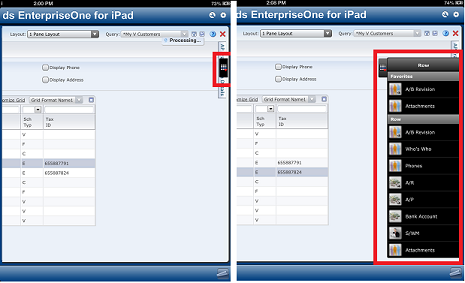JD Edwards EnterpriseOne Web Client Enhancements
The following graphic shows JD Edwards EnterpriseOne features specific to the JD Edwards EnterpriseOne for iPad. You will not see these features in the web client.
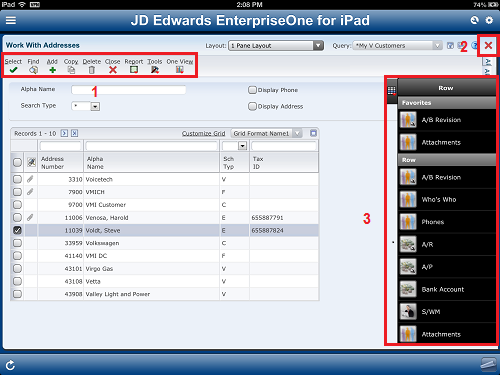
The following list describes each feature:
Buttons - Buttons for JD Edwards EnterpriseOne for iPad are larger than those on the web client to provide a larger "tap area", and include the button name.
Red X in Upper-Right Corner - This button acts as either a Cancel or a Close button, depending on the form you are using.
Form and Row Exit Buttons - These buttons are part of EnterpriseOne applications, but there are ones created specifically for JD Edwards EnterpriseOne for iPad. These are turned on only when you are using JD Edwards EnterpriseOne for iPad. When closed, these Row and Form exits display as a black tab on the right side of the screen.
When you tap this tab, a list of bars appear with options relating to the active form or row. The functions on the Form and Row exits vary from form to form and row to row. For example, a Form or Row exit might open a data entry form or provide access to other forms that relate to the record you selected. You can move the tab up or down the right side of the screen by dragging it to a new location. The following graphic shows the Form or Row exit tab closed, and opened: