Understanding Logic Extensions Design Page
The Logic tab of the Logic Extensions page is used to design the logic extensions. You can see the following subpanels in this tab:
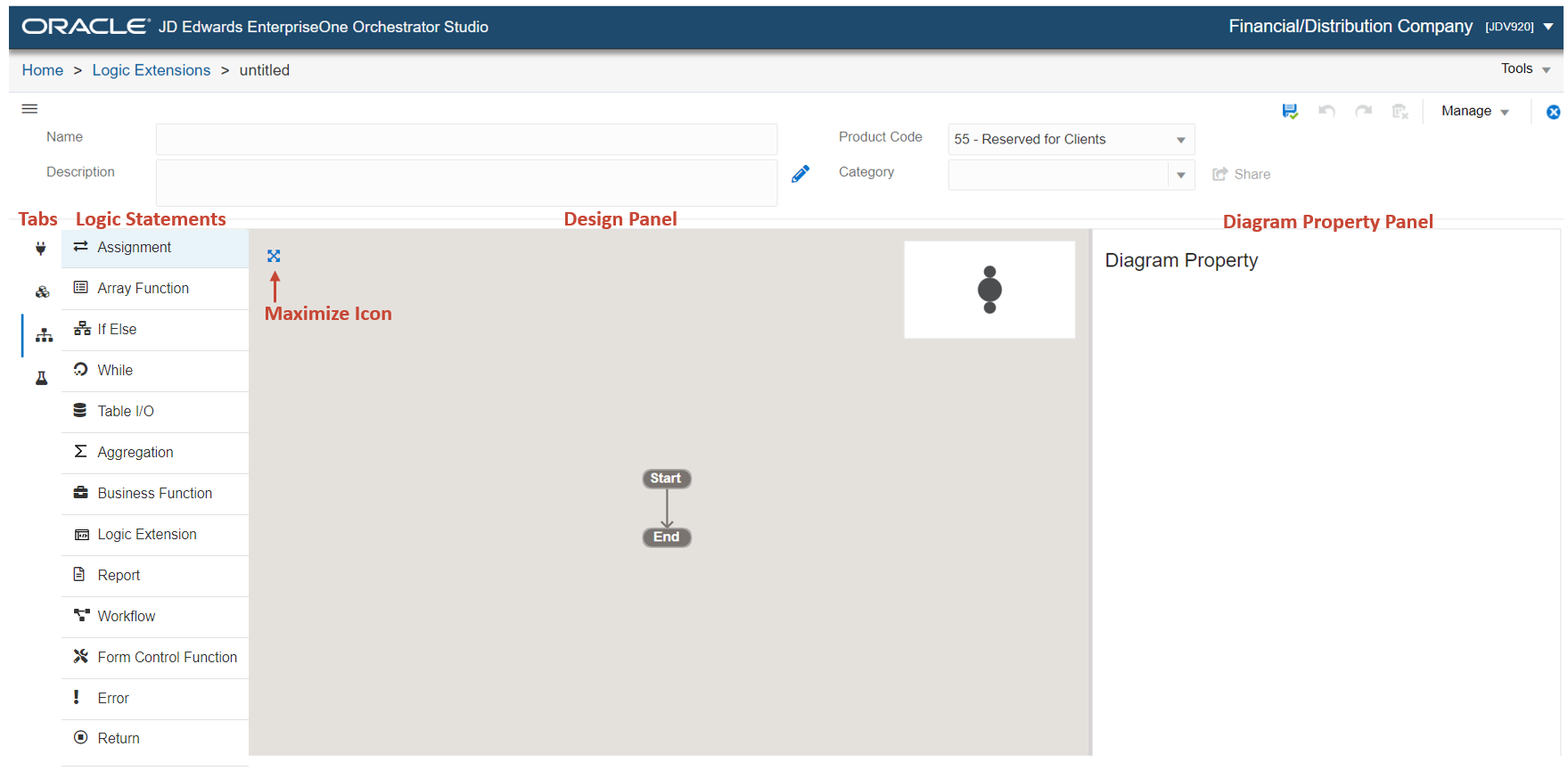
- Tabs : Use this panel to open the Data Structure, Variables, Logic, and the Test tabs.
-
Logic Statements: This panel displays the available logic statments that you can use to create your logic extensions. You can drag and drop the logic statements from this panel to the desired location in the Design Panel.
The various types of logic statements include:
- Assignment block
- Array Function (Release 9.2.7)
- Conditional statements, such as If/Else
- While loops
- Table I/O operations
- Aggregation (9.2.7)
- Business Function (Release 9.2.6.3)
- Logic Extension (Release 9.2.7.3)
- Report (Release 9.2.6.3)
- Workflow (Release 9.2.6.4)
- Form Control Function (Release 9.2.7.3)
- Error statements
- Return statements
-
Design Panel: This panel displays the flow chart representation of the logic extension. For a new logic extension, the system displays only a Start node and an End node. You can start building your logic extension by hovering over the line between the Start and End and clicking the + icon to insert a logic. You can also drag and drop the logic from the Logic Statements panel to the required location in the design panel.
- Diagram Property Panel: The Logic Extensions page displays a Diagram
Property panel at the right-hand side. This panel contains the following fields
corresponding to the selected logic in the Design Panel:
- Title: This is a read-only field. This field contains the name of the logic. For example, Assignment Block, Report, Table I/O, and so on.
- Label: This is an editable field. It displays the title of the logic by default.
- Description: Enter the required description in this field.Note: For better understandability, it is recommended to change the label and add a description for all the logic statements in the Diagram Property panel.