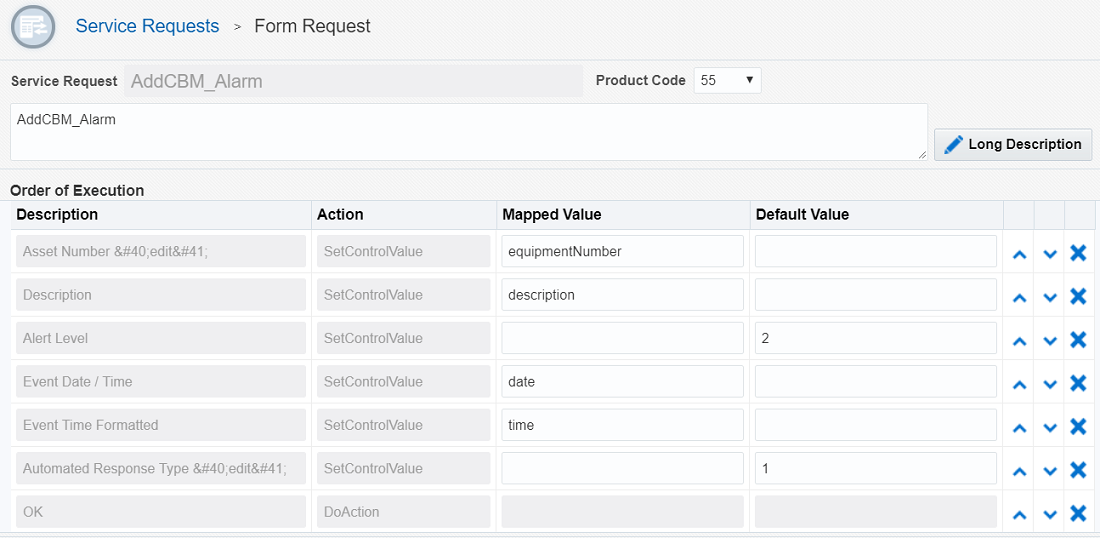Configure the Order of Execution
After actions are added to the Order of Execution grid, you can reorder them using the up and down arrow buttons to the right of each row. You can also delete any actions using the Delete (X) button. The following image shows the Order of Execution area.
Starting with Orchestrator Studio 6.1.0, you can enter or modify values in the Mapped Value and Default Value columns in the Order of Execution area.