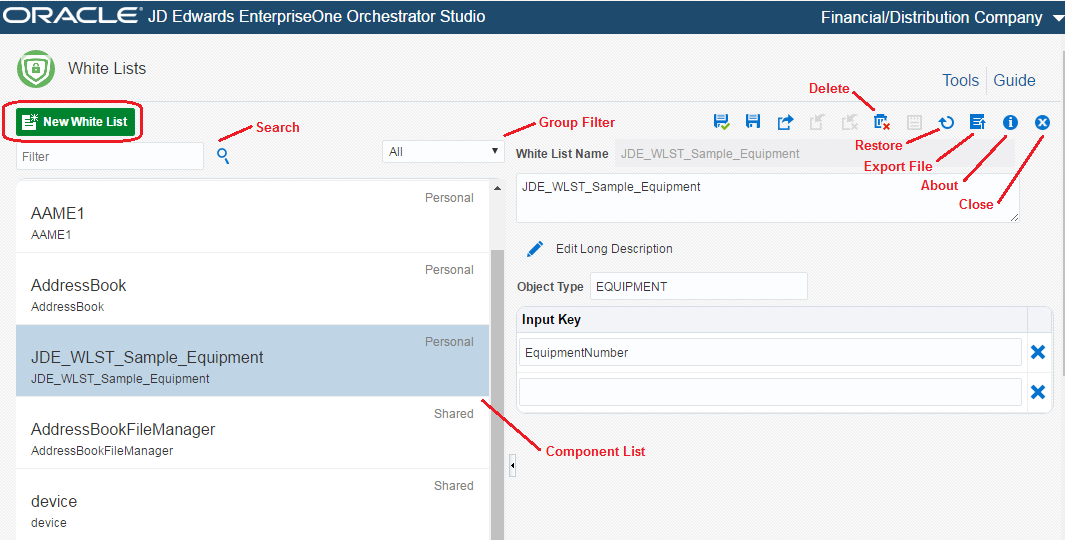Design Page Features
All Orchestrator Studio design pages contain the following features, which are highlighted in the following image:
Component list. Displays a list of existing components.
Use the vertical divider next to the component list to adjust the size of the list. You can click the raised tab on the divider to hide or show the component list.
Group Filter drop-down list. Enables you to display components in the component list by UDO status: Personal, Pending Approval, Rework, Reserved, Shared, or All.
Search field. Search for an existing component in the list.
New <Component> button. Create a new component.
i (About). Takes you to the About page which provides the Status, Detail, Description, and Object Name of the selected component. It also shows a list of the orchestrations where the component is used.
Restore All or Restore <Component>. Restore the component to its original state if you made a mistake and do not want to save your changes.
Export File. Export the component file to your local machine, which you should use only to inspect the XML of the component. See Exporting Orchestration Components from the Orchestrator Studio in this guide for more information.
Close. Exit the design page.