Groovy Template for Manipulating Output from an Orchestration Response
The Orchestration Outputs design page provides a Groovy template that you can use to:
Refine the outputs of an orchestration response as required by the parameters in the consuming device or program.
Add static text to the response such as details about a company or customer.
Delete information from the response so it cannot be read by the consuming program.
The following image shows the Groovy template that you can use to manipulate orchestration output:
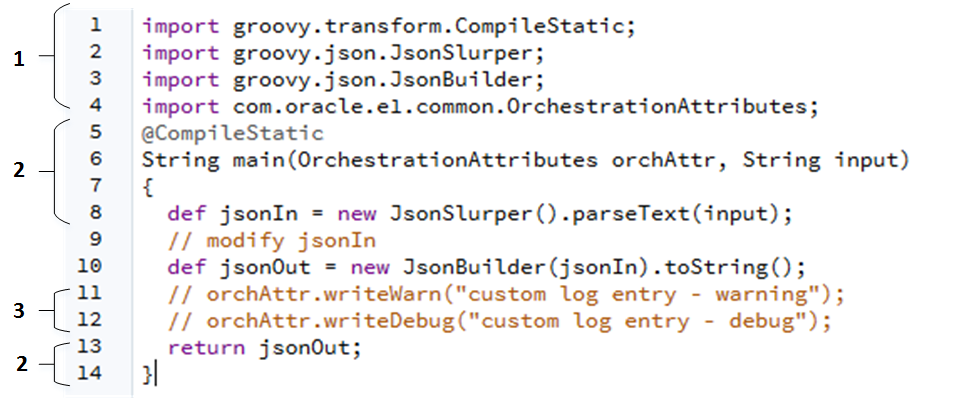
The following list describes the highlighted sections in the preceding code:
You can add or remove import lines as necessary.
Do not modify the function definition or script definition.
The main function uses "string in" and "string out," which cannot change.
Call other functions in the script and define them below.
Copy and paste the code in the commented lines and use them in your script. The code lines include parameters for defining a string, numeric value, date format, and date value. They also include parameters for including a warning or log statements in the AIS Server log, which can be used for debugging script issues.
The Groovy template also includes an orchAttr that enables you to include additional information in the Groovy script. See Additional Attributes and Methods Available in the Groovy Script Templates.