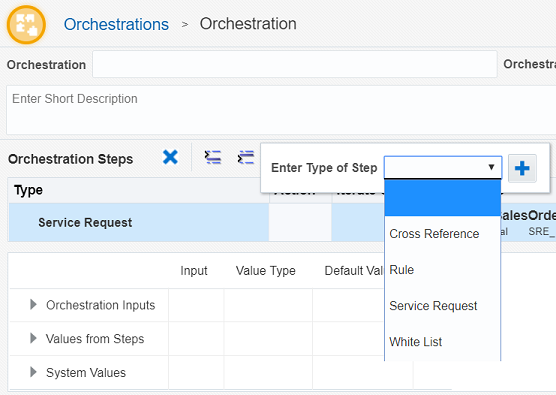Understanding the Orchestrator Studio and Orchestrations
The Orchestrator Studio is a web-based application for creating orchestrations and the components that comprise an orchestration. The Orchestrator uses these components to process a single orchestration instance on the AIS Server.
Use the Orchestrator Studio to create the following components:
Orchestrations. An orchestration is the master component that provides a unique name for an orchestration process. The orchestration is where you define the inputs for the orchestration, the expected incoming data. The orchestration also includes orchestration steps, which are invocations to the other components described in this list. When the Orchestrator invokes an orchestration, it processes the steps defined in the orchestration to enable the transfer of data from a third-party to EnterpriseOne.
Service Requests. A service request can contain instructions to perform a business transaction or query data in EnterpriseOne, send a message to EnterpriseOne users or external users, execute a custom process such as routing data into another database, or invoke another orchestration or REST service through a "connector" service request.
Rules. A set of conditions that the input to the orchestration is evaluated against to produce a true or false state. With rules, a false outcome or true outcome can invoke further orchestration steps. You can also nest rules, in which an outcome of one rule can invoke a different rule, to produce complex evaluations. You can also use custom Java to define rules.
Cross References. A set of data relationships that map third-party values to EnterpriseOne values. For example, a device's serial number can be cross-referenced to a JD Edwards EnterpriseOne Equipment Number for use in service requests.
White Lists. A white list contains an inclusive list of values permitted in the orchestration and terminates the orchestration process if the data is not recognized.
A simple orchestration requires at a minimum an orchestration and a service request to run. When you save an orchestration in the Orchestrator Studio, the name of orchestration is used to define an endpoint on the AIS Server. The endpoint URL is:
http://<server>:<port>/jderest/orchestrator/<orchestrationname>
To invoke an orchestration, third-party applications or devices use a post operation to
this url, where <orchestrationname> is the name of your
orchestration.
This image shows the drop-down list of steps that you can add to an orchestration. Each step in an orchestration is simply a reference to a cross reference, rule, service request, or white list component.