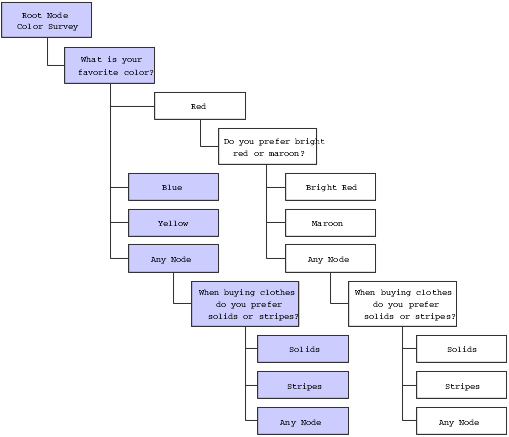Tips for Creating Branch Scripts
Branch scripts can be complex due to the fact that you can create several different paths within a single script. Be aware of these items when creating branch scripts:
Be aware of the hierarchy level when inserting nodes into a tree.
When you select a node, and click one of the Add buttons, the system adds the node as a child of the selected node. To add a question at the end of the script, you select the last node in the tree and click the Add Question button. However, if the last node in the tree is an answer node, the question that you add will be a child of that answer node.
If you do not want the next question to be a child of one of the answer nodes (and therefore, only asked to respondents who choose that answer), you must insert an any node at the end of the tree, and then insert the question as a child of the any node. The any node directs the system to the next question when the respondent picks multiple answers or picks a single answer that does not have its own path.
Be aware that when you begin down a specific path, the system continues down that path and does not return to questions that are at higher hierarchical levels.
For example, you might ask respondents their favorite color at the beginning of the script. The three available answers are red, blue, and yellow. If the respondents pick red, you might ask them whether they prefer bright red or maroon. However, if the respondent picks blue or yellow, there are no follow-up questions that are associated with those answers.
In this situation, even if the next question for all respondents is the same, you must insert it into the script in two places: once for the respondents who choose blue or yellow, and once for the respondents who chose red and were directed to the follow-up question about the type of red. Because the system branched out into the red path, all subsequent questions for red respondents must be children of the question regarding their preferred type of red. All subsequent questions for respondents who chose yellow or blue are children of an any node that falls under the favorite color question node.
Given this information, you might try to insert the questions that must be asked to all respondents at the top of the script before you begin creating separate branches.
This graphic illustrates an example of a simple branch script: