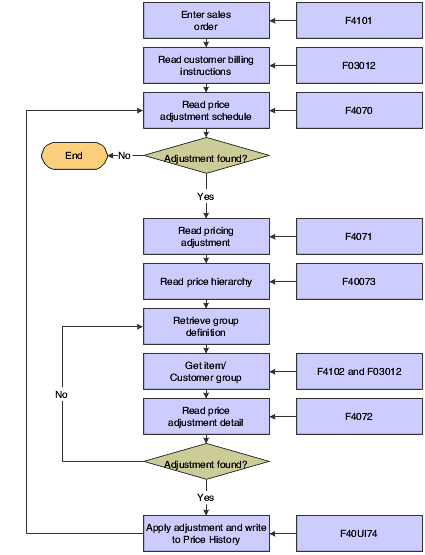Understanding Schedules and Adjustments
An adjustment is a set of information that describes a pricing plan or promotion. In JD Edwards EnterpriseOne Sales Order Management, you can use adjustments to monitor promotions that you extend to customers. If you use JD Edwards EnterpriseOne Advanced Pricing and Procurement systems, you can use adjustments to monitor promotions that suppliers offer you.
For each adjustment, you set up an adjustment definition and then complete the adjustment details. You can use adjustment details to define special processing such as free goods, pricing formulas, or variable tables. The pricing hierarchy defines the order that the system uses the adjustments you list in the adjustment detail.
After you create the adjustment definition, you can attach the adjustment definitions to an adjustment schedule. Adjustment schedules contain the information the system uses to calculate prices. Each adjustment schedule can contain a multiple number of adjustment definitions.
You create an adjustment definition by specifying:
Pricing hierarchy order, which controls the order the system searches for adjustments in the adjustment detail.
Adjustment controls, such as whether the system prints adjustment on invoices; whether it is for basket or order repricing; or whether it is an override price based on quantity, amount, or weight.
General ledger account offset by using automatic accounting instructions (AAIs).
Additionally, you can specify whether to use these features:
Price matrix.
Minimum or maximum price for an item.
Application of an adjustment on an override price.
To use a price matrix, you can set up an adjustment definition to act as an override price. You specify whether the adjustment definition uses a price matrix. You can then set up an order detail group to include category codes on which the system bases the price. To use the price matrix, you specify the:
Pricing hierarchy.
Price override.
Order detail group.
You can use a minimum or maximum price adjustment to adjust the unit price of a particular item, customer, item group, customer group or combinations. For example, if the receipt price is within the minimum or maximum amount, the system does not apply the adjustment. If the receipt price is below the minimum or above the maximum value you set, then the system adjusts the unit price of the item. On the Price History form, you can view the adjusted amounts, change the adjustment if this feature is enabled, and view whether this is a minimum or maximum price adjustment. You can use a minimum or maximum price adjustment in JD Edwards EnterpriseOne Sales Order Management, JD Edwards EnterpriseOne Procurement, JD Edwards EnterpriseOne Service Management, and with Ship and Debit functionality.
Additionally, you can choose to manually override the price on a purchase or sales order and apply adjustments to the order. When you use this feature on a line level adjustment, the system stores the new price as the base price in the price history and accumulates accrual amounts. You cannot use this feature with basket, order, or volume level adjustment definitions.
This diagram illustrates how you set up a schedule from multiple adjustments:
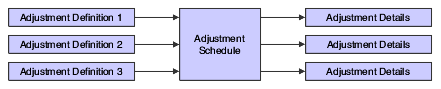
This diagram shows the use of purchase order adjustments and adjustment schedules in JD Edwards EnterpriseOne Advanced Pricing and Procurement systems:
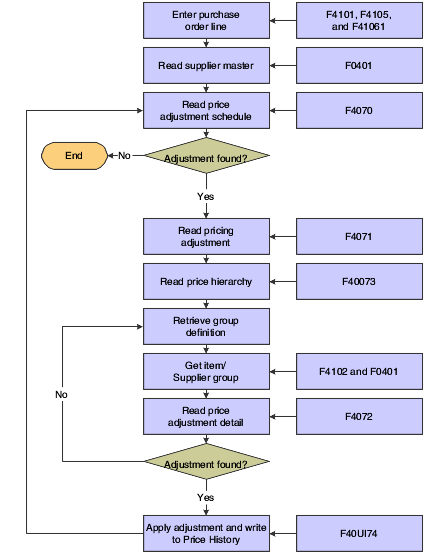
This diagram illustrates the use of sales order adjustments and adjustment schedules: