Using JD Edwards EnterpriseOne Advanced Pricing and Procurement
Based on the preference hierarchy, the system applies the pricing adjustments to the unit cost in the purchase order. The system uses this pricing structure to retrieve unit cost and to calculate adjustments and updates. You should set up the hierarchy to search from specific combinations to general combinations.
This diagram shows a typical supplier pricing hierarchy:
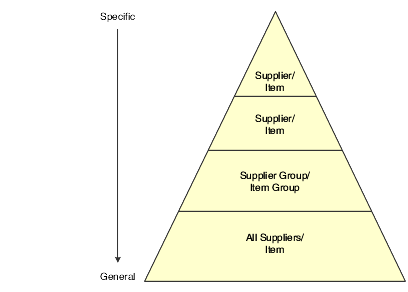
You can set up the preference hierarchy so that when you enter a purchase order, the system first searches for a specific supplier for that item. If the system finds an adjustment for the supplier and item, then it applies the adjustment to the unit cost. If not, the system can then search for a price adjustment for this specific supplier and the item group to which this item might belong. The sequence for the preference hierarchy for purchase order adjustments could be:
Supplier and item.
Supplier and item group.
All suppliers and item.