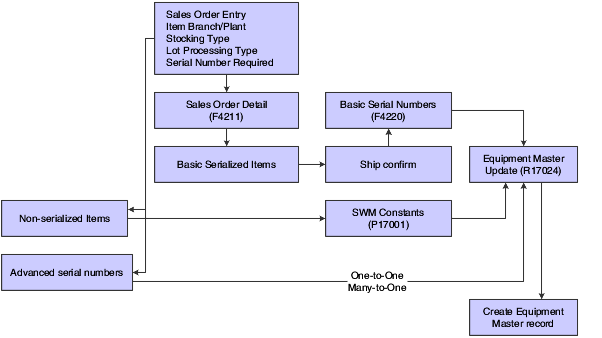Non-Serialized Items
If you do not require a serial number for items, you can still create equipment records to use for product tracking, customer service, or new product promotions. Non-serialized items have this item information assigned in the Item Branch File table (F4102):
Serial Number Required: 6. Use the Serial Number Required field on the Item Branch Plant form to indicate that this item is a non-serialized item in the Service Management system.
Lot Process Type: Blank.
When you create an equipment record for non-serialized items, you can create a record for each single unit in the order detail line or one equipment record for the entire quantity. For example, a sales order detail line exists for 50 bicycles. You can create 50 equipment records for this order detail line, one equipment record for each bicycle, or a single equipment record for the order detail line.
When you run the Equipment Master Update program (R17024), the system first verifies the serial number requirements, and then checks the Equipment Master option for Non-Serialized Items on the Equipment Master tab in the SWM Constants:
If you click the option Create One-to-One, the system creates an equipment record for each single unit of the order detail line.
If you click the option Create Many-to-One, the system creates a single equipment record for the item, regardless of the quantity.
This graphic illustrates the Equipment Master Update process.