Alignment Between Report Data Objects
Use the following guidelines for alignment between report data objects:
Single data tables should be left-aligned with the associated multiple row tables.
Totals should be right-aligned with the multiple row tables.
This example shows a left-aligned single data table, with right-aligned total row tables:
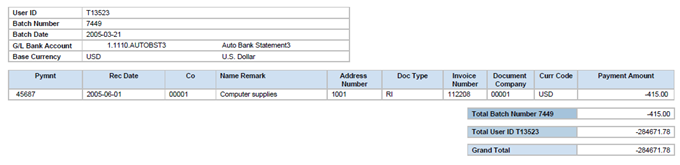
You may display data in more than one table on a report. For reports with more than one table, set the margins so that the widest table is centered on the page. By doing so, the margins will be set according to the widest table, and the remaining tables will then be aligned to the left side of the widest table.
An exception to multiple table alignment is when tables and their related graphs display on the same page. For reports containing graphs and their related tables, center each table with its graph. For any other tables on a report containing graphs, the widest table standard applies. Use page breaks to separate tables that are related to graphs and non-related tables.