Understanding How Table Event Rules Work with Currency Processing
The Currency Conversion event runs if currency processing is enabled.
Table triggers for currency run after the record is fetched and before the record is added to the database.
This process flow illustrates the currency conversion process:
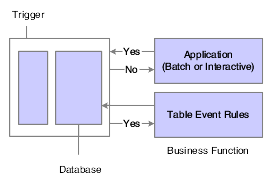
On FETCH: |
On ADD/UPDATE: |
|---|---|
1. Application requests data. |
1. Application sends data. |
2. Is currency on? |
2. Is currency on? |
3. If yes, run currency trigger. |
3. If yes, run currency trigger. |
4. Currency Trigger calls TER, The TER:
|
4. Currency Trigger calls TER. The TER:
|
5. Return data to database, and then to application |
5. Update database. |
When passing Math_Numeric currency fields into a business function, the currency values in the respective data structure must be populated. Math_Numeric work fields that contain currency values also need the proper currency information.
You can copy currency information to controls (work fields or others) in event rules by using the system function Copy Currency Info. You can call the currency triggers from within an application's event rules or from another business function.