Dialog Initialization
When a power browse form is called, runtime initializes these items in this order:
Thread handling
Error handling process
BV columns
Form controls (FC)
Grid fields
Static text
Helps
ER structures
This flowchart illustrates the tasks that runtime performs after initializing these objects to complete dialog initialization:
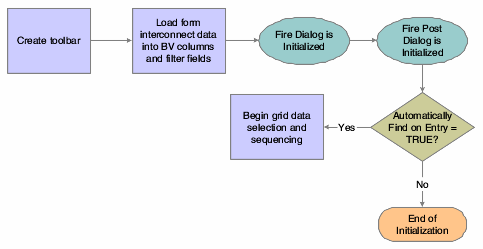
Grid data selection and sequencing occurs at the control level and ultimately leads to the population of the grid, provided runtime encounters no errors.
See How Runtime Processes the Grid Control.
The system creates an internal structure that represents the data selection and data sequencing requirements specified by the user. The system then passes this to the database engine to perform the actual database select and sequencing. The data used for selection is based on values from filter fields and query-by-example (QBE) columns. The system holds the data until the data is retrieved.