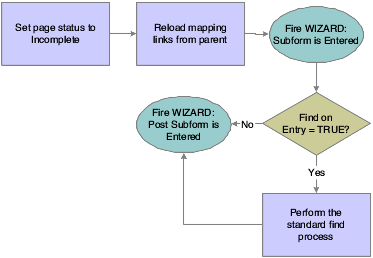Page Entry
After the wizard form is initialized, runtime enters the first page in the wizard control. Runtime determines the first page to be the first enabled and visible page it encounters, starting from either the first page in the index or the selected page indicated by the Set Selected Wizard Page system function.
When the user enters a new page, the system automatically populates the SI variables from the parent form variables before Wizard:Subform is Entered fires. You can place logic to populate subform fields with this data on either event that fires during page entry.
This flowchart illustrates how runtime processes page entry: