Apply the JRF Template to the New Managed Server
Note: For Oracle WebLogic Server 12.2.1,
the JRF template is automatically applied to the new server as long as the managed
server was created before extending ADF runtime. Therefore, you can disregard the
following instructions. However, if the managed server was created after, then you
must apply the JRF template manually as described here.
To apply the JRF template to the new managed server:
Sign on to Oracle Enterprise Manager:
http://<server>:<port>/emSelect the Managed Server.
Click the JRF Template.
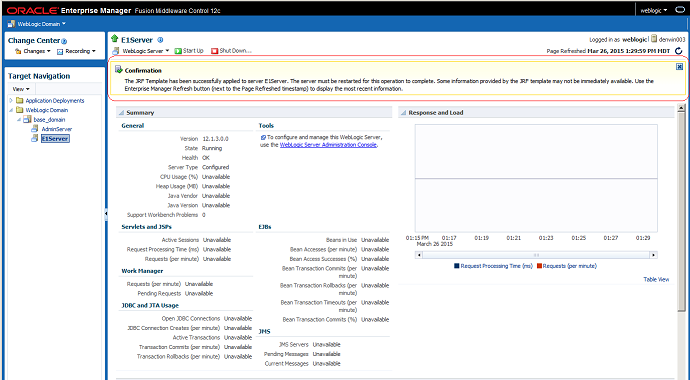
Review the Confirmation message.
The server is ready for deploying EnterpriseOne ADF applications.