Adding Data Sources
Access the Data Source Revisions form.
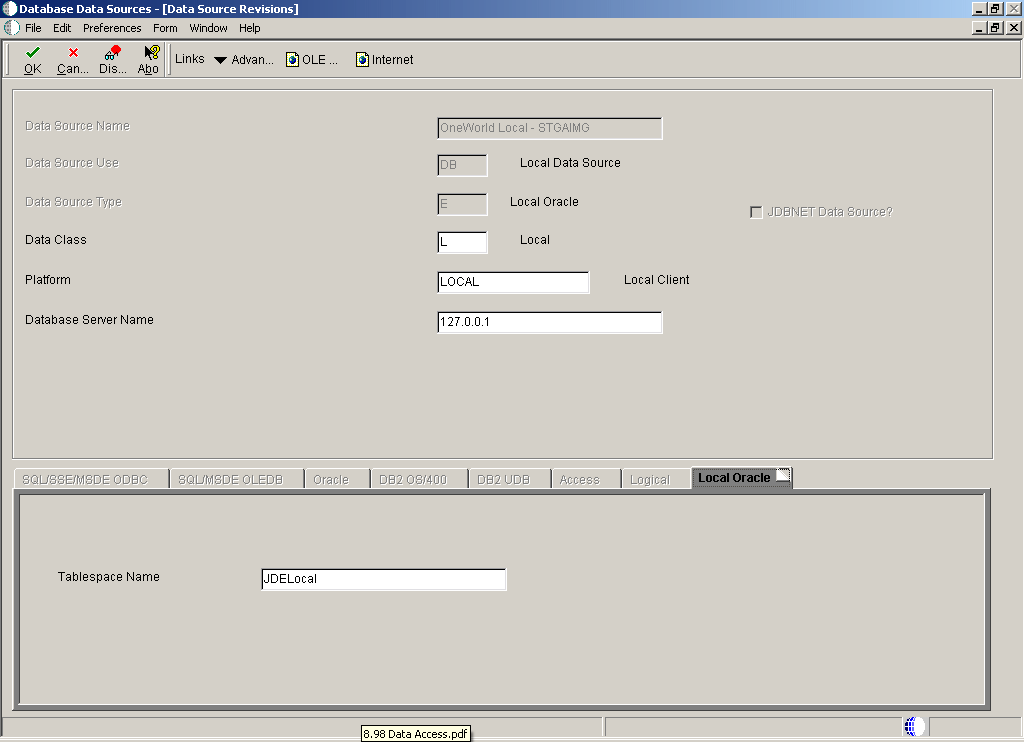
- Data Source Name
Enter a unique name that identifies the data source.
- Data Source Use
Select a user-defined code (UDC) (98|SU) that indicates how the data source is configured. Select Servers (SVR) to run UBEs and business functions. Select Database (DB) to access table data.
Only database data sources are used to access data in tables.
- Data Source Type
Select a UDC (98|DD) that indicates the type of database.
- Data Class
Select a UDC (H96|DU) that describes the type of tables in the database, such as business data, control tables, and data dictionary.
- Platform
Select a UDC (H93|PL) that indicates the type of physical hardware that the database resides on, such as IBM Power Systems,Linux, and Sun Microsystems.
- Database Server Name
Select the enterprise server where the database or file resides.
- Object Owner ID
Enter the database table prefix or owner. This field is available for these data source types:
SQL Server OLEDB
SQL Server ODBC
SSE/ODBC.
MSDE/ODBC
MSDE/OLEDB
OEE
Oracle
- Database Name
Enter the name that was assigned to the database during installation, such as HPDEVORAP or HP9000.
How this field is used depends on the data source type. If an Oracle data source is added, then this field contains the Oracle connect string. If a Microsoft Access, SQL*Server, or Client Access data source is added, then this field contains the Windows ODBC data source name. To minimize the number of connections to SQL*Server, the ODBC data source name should be the machine name where the SQL*Server database resides and the catalog name should be defined using the individual database name. For example, if you have two databases, DatabaseA and DatabaseB, on a machine called INTELNT, this field should contain INTELNT and the catalog name should be set to DatabaseA for one data source and DatabaseB for the other data source.
The data source name can be different from the ODBC or Oracle database name, if necessary.
- Database Instance
Enter the name of the server instance. This name is required for these data source types:
SQL Server OLEDB
SQL Server ODBC
SSE/ODBC
MSDE/ODBC
MSDE/OLEDB
- ODBC Data Source Name
Enter the name that is assigned to the database during installation, such as HPDEVORAP or HP9000. This field is available for these data source types:
Access
SQL Server ODBC
DB2 UDB on OS/390
DB2 for i
SSE/ODBC
MSDE/ODBC
DB2 for Linux, UNIX, and Windows database
- Schema
Enter the database table prefix or owner. This field is available for these data source types:
DB2 UDB on OS/390
DB2 for Linux, UNIX, and Windows database
- Database Alias Name
Enter the name of the database. This field is available for these data source types:
DB2 UDB on OS/390
DB2 for Linux, UNIX, and Windows database
- Library Name
Enter the name of the database. This field is available for the DB2 for i data source type.