Setting Up Default OCM Mappings
Access the Object Mapping Revisions form.
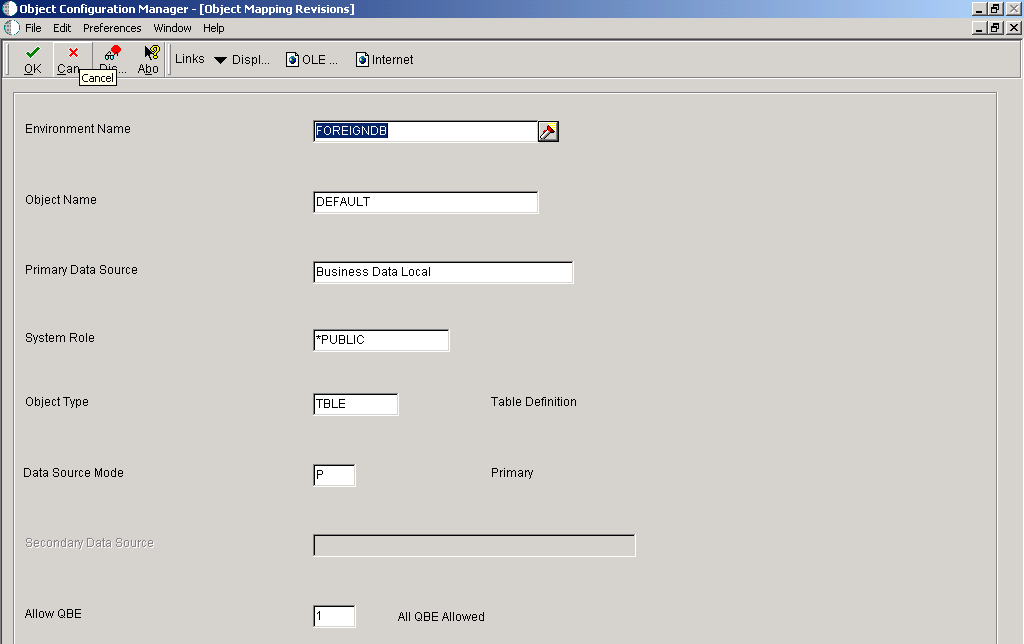
- Environment Name
Select the name of the environment where the tables reside.
- Object Name
Enter DEFAULT or the name of the specific object that you are mapping. The value DEFAULT creates a default map for all objects of a specific type.
- Primary Data Source
Select the name of the primary data source.
- System Role
Enter *PUBLIC, or select the JD Edwards EnterpriseOne user or role that had permissions to use these mappings. *PUBLIC gives all users permissions.
- Object Type
Select a UDC (98|OM) that indicates the type of object for which you are creating a mapping.
- Data Source Mode
Select a UDC (98|DM) that indicates whether the primary or secondary data source should be used.
- Secondary Data Source
Select the name of the secondary data source. This field is available only when secondary has been selected for the data source mode. This data source is used if the primary data source or the data item in the primary data source cannot be located.
- Allow QBE (query by example)
Select a UDC (98|QB) that indicates whether row-level record locking is selected for the data source. Row-level record locking should be selected to help prevent database integrity issues.