Adding Table Objects
Access the Add Object form.
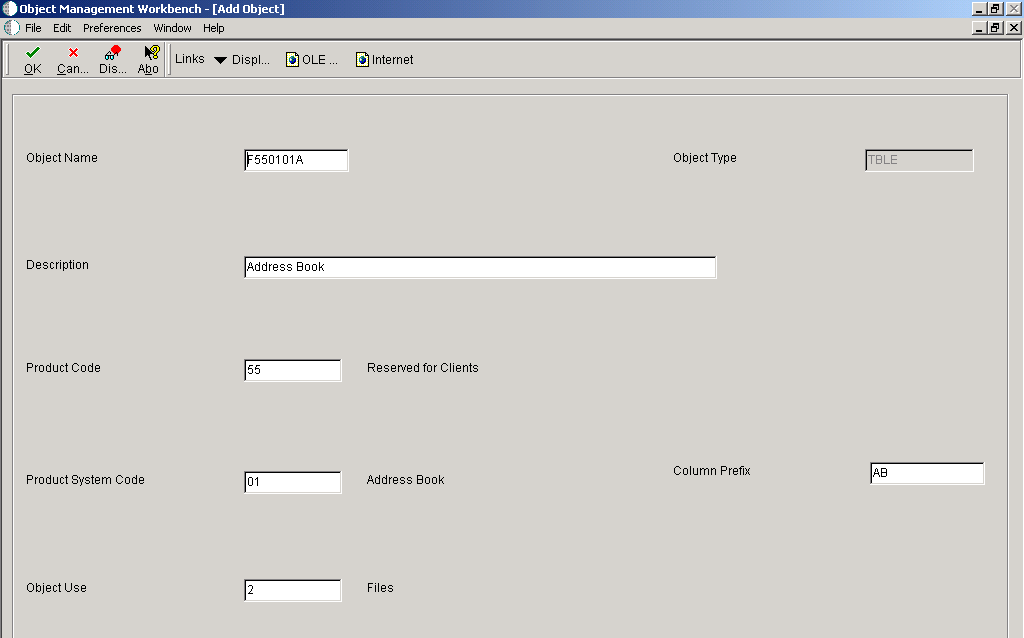
- Object Name
Enter a unique name for the new table. Use the recommended naming convention for naming JD Edwards EnterpriseOne objects.
- Description
Enter a meaningful description of the table.
- Product Code
Select a user-defined code (UDC) (98/SY). Use one of the values from the range of values reserved for clients: 55–59.
- Product System Code
Select a UDC (98/SY) that represents the JD Edwards EnterpriseOne system where the data is used. This value is used for reporting and jargon purposes. Example values include:
01: Oracle's JD Edwards EnterpriseOne Address Book
03B: Oracle's JD Edwards EnterpriseOne Accounts Receivable
04: Oracle's JD Edwards EnterpriseOne Accounts Payable
09: Oracle's JD Edwards EnterpriseOne General Accounting
11: Oracle's JD Edwards EnterpriseOne Multicurrency
- Object Use
Select a UDC that indicates the use of the object. For example, the object may be used to create a program, a master file, or a transaction journal. A 2, or any other value from the 200 series, represents a table.
- Object Type
The system displays an abbreviation that identifies the type of object being created. The object type for a table is TBLE. This field is populated by the system based on the type of object that you selected on the Add Object form.
- Column Prefix
Enter a two-character prefix to be used for the table column names.