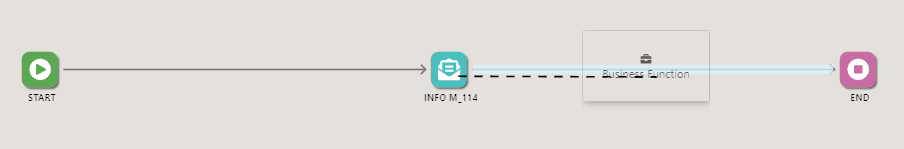Adding a Transition
Whenever you add a new task to your workflow process, it links itself to the nearest task on the workflow diagram. You still need to connect the task to the subsequent task to maintain the flow of tasks. If transitions are missing between tasks, you get validation errors.
To add a transition to a task:
-
Hover over the new task you added.
-
Click and drag the arrow icon to create a link from the new task to the task to which you want to have a transition.
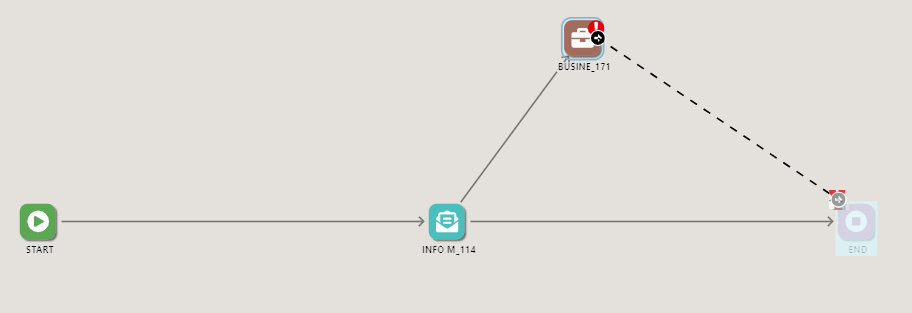
- Alternatively, you can drag and drop a new task in between existing transitions
or transition conditions. This action creates a new transition between the added
task and the existing tasks.