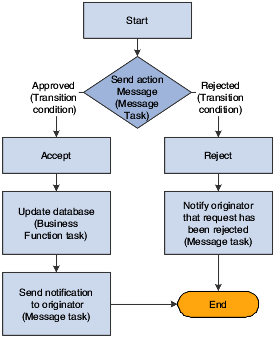Components
A JD Edwards EnterpriseOne workflow process consists of tasks and transitions. A task represents an action that takes place in a JD Edwards EnterpriseOne workflow process, such as starting the workflow process, sending an approval message, or updating a table in a database. A transition links the workflow tasks together. Transitions can contain transition conditions, which are logical criteria that determine which task will occur next in the workflow process.
The following graphic illustrates a workflow process. Each box represents a task in the process. The Start task begins the process when triggered by an event within an application, such as someone changing a customer's credit limit. Based on that change, the system invokes a message task, which sends a message to a designated user (an approver) to review the change and either approve or reject it.
The lines in the graphic that are labeled Approved and Rejected illustrate transition conditions. If the approver approves the change, a business function updates the database with new information (such as the customer's new credit limit). The system then sends a message back to the originator, acknowledging that the changes were made. If the approver rejects the change, the system sends a message to the originator informing him or her that the request was rejected. The database remains unchanged if the request is rejected.
This flowchart shows a JD Edwards EnterpriseOne workflow process.