Configuring a Local Process Task
Access the workflow process in the Workflows page and reserve it.
-
In the Workflows page, click the Local Process task that you added to the diagram, then click Edit.
-
In the Local Process editor window, search and select the workflow you want to attach to the Local Process task.
-
Configure the values for the Key Data and Additional Data structures.
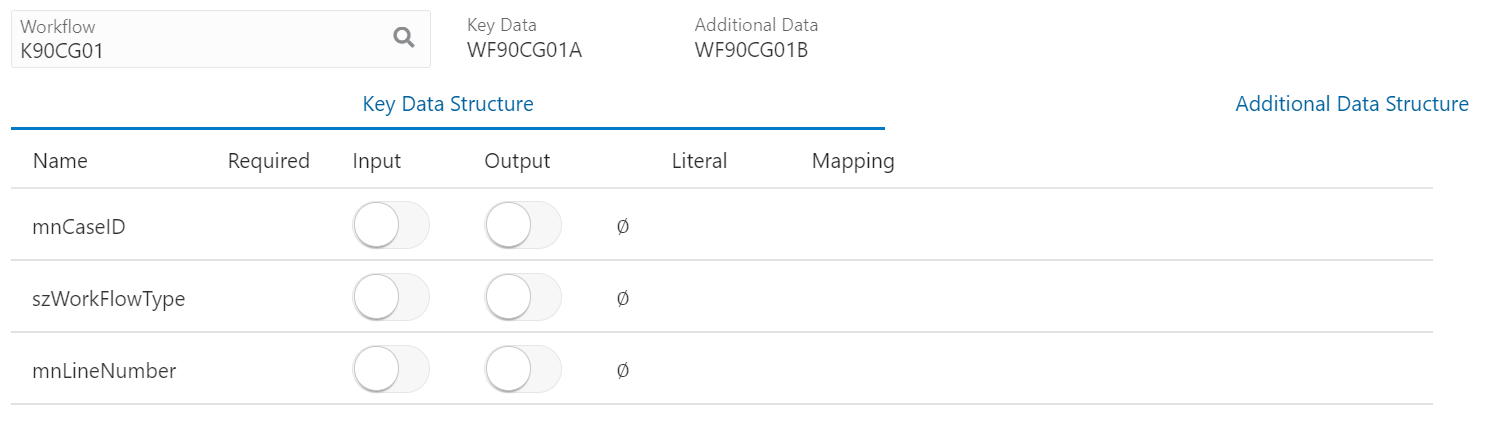
-
Close the Local Process Editor window.