Configuring a Report Task
Access the workflow process in the Workflows page and reserve it.
-
In the Workflows page, select the Report task that you added to the diagram, and then click Edit to configure the event rules.
-
In the Report Editor window, search for the Report Name that you want to attach to the task.
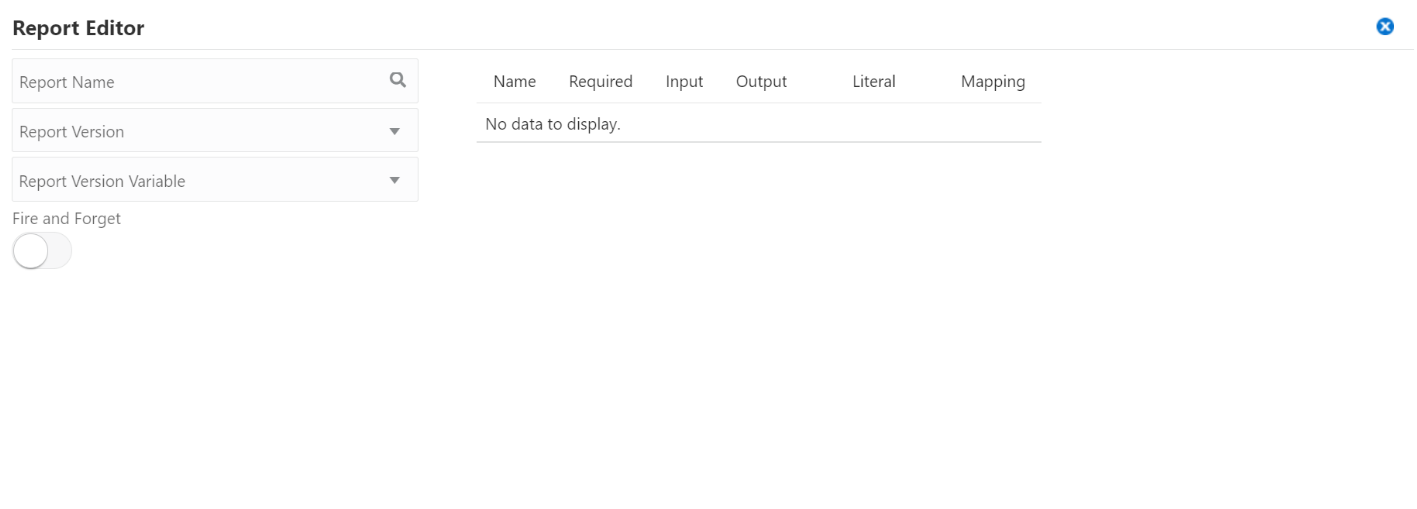
-
Select the appropriate values from the Report Version or Report Version Variable drop-down lists. They are mutually exclusive.
-
Switch on the Fire and Forget toggle to run the Report task asynchronously. When you enable this option, the workflow process moves to the subsequent task and does not uses any data that is returned from the report.
-
Close the Report Editor window.