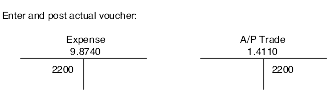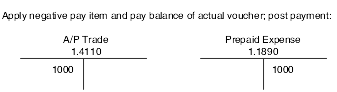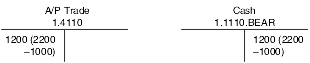Example of Entering and Paying Prepaid Vouchers
An employee requests a travel advance of 1,000. To enter the travel advance as a prepayment, you enter a prepaid voucher for 1,000, and the system creates a pending negative pay item for 1,000.
When you post the voucher, the system creates a debit of 1,000 to the prepaid expense account that you specified in the AAIs and a 1,000 credit to the AP trade account. When you post the payment, the system creates a debit to the AP trade account and a credit to the cash account.
These T-accounts illustrate the journal entries:
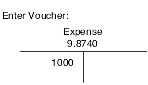
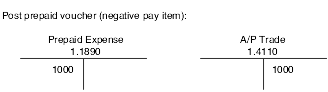
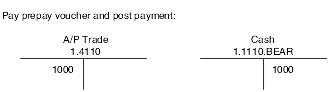
The employee later submits an expense report for 2,200 for travel expenses, which you enter as a standard voucher. You then release the pending negative pay item for 1,000 to reduce the net open amount to 1,200, which is the balance that you owe.
These T-accounts illustrate the journal entries: