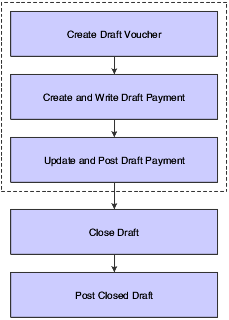Understanding Draft Processing
Functionality for accounts payable drafts and deferred payments exists for Argentina and Japan.
A draft is a promise to pay a debt. When a voucher is processed for draft payment, the draft document received by payees notifies them that the payor's bank will process the draft and transfer the funds on a specified date.
Creating a draft involves changing your original voucher to an original draft document and assigning a pay status of D (draft accepted). The system incorporates certain features of the write payments and update AP ledger steps from the automated payment process to create a draft.
The system uses the write payments step to:
Change the next status of the payment group from WRT (write) to UPD (update).
Print drafts using control information for payment groups.
The system uses the update payments to the AP ledger step to:
Create a matching document with a document type of P1, which closes the voucher.
Create an original document with a document type of P1 and a pay status of D (draft accepted).
This document is the draft, which replaces the original voucher.
After the bank processes the draft and the debt is paid, the company that generated the draft uses the A/P Drafts - Inquiry/Selection program (P04260) to close the paid draft, and the Post Drafts Payable program (R04803) to post the closed draft.
This graphic shows the process for working with drafts: