Understanding the Create Payment Control Groups Program
After you process your vouchers, you can prepare to write your payments. Before you write payments, you must create payment groups to organize vouchers that can be paid together. For example, you can organize vouchers by bank account and payment instrument in separate groups. Then, the vouchers can be paid with the proper check stock. You use the payment groups when you review and write payments.
The Create Payment Control Groups program is a batch process that you run once for each payment cycle. The program typically creates more than one payment group. Each payment group contains information that determines how the group is processed, including:
Bank account
Payment instrument
Each payment group also contains control information that determines which program to use for:
Payments
Registers
Attachments
Debit statements
To include additional vouchers in a payment group, you can undo the group, approve those vouchers for payment, and rerun the program. The system displays payment groups after you write them until you undo them or update them to the F0411 table.
When you create payment groups, the system:
Selects vouchers with a pay status of A (approved) and a due date that is before or the same as the specified pay-through date.
Creates payment groups for all selected vouchers by grouping vouchers with this common information:
GL bank account (optional)
Payment instrument
Business unit (optional)
Currency code
Note:To group vouchers for a supplier for which the vouchers have different GL bank accounts, complete the G/L Bank Account processing option on the Printing tab of the processing options.
To group vouchers by business unit, complete the Business Unit processing option on the Process By tab of the processing options.
After the system creates payment groups, each group has this information in common:
Version ID
User
Creation date
Output queue
Assigns each payment group a next status of WRT (write).
Changes the pay status of selected vouchers from A to # (payment in-process).
Creates these worktables to use in writing payments.
The A/P Payment Processing - Header (F04571) table, which contains a single header record for each payment group with information about that group of payments.
The A/P Payment Processing - Summary (F04572) table, which contains a record for each payment within a group.
These records are the actual payments that will be written and updated through the Work with Payment Groups program (P04571). This information is the basis for the Accounts Payable Matching Document (F0413) table.
The A/P Payment Processing - Detail (F04573) table, which contains a record for each voucher pay item within a payment.
This is the information that will be printed on the payment stub and used to update the F0411 table. This information is the basis for the Matching Document Detail (F0414) table.
Prints a report that shows the vouchers that are selected for payment. It also shows pay items that were bypassed for payment and prints an error message next to each blank payment total. Examples of error messages include:
Hold payment code active
Supplier master information missing
Amount under payment limit
This graphic illustrates the process for creating payment groups:
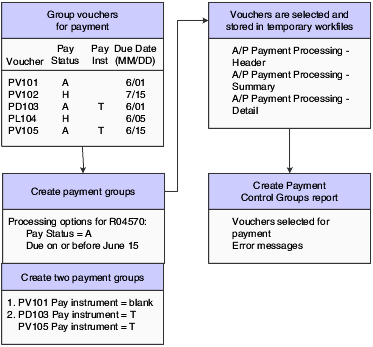
If you create payment groups that use the Bank Automated Clearing System (BACS) format, set the Print Bank Tape Information processing option to 1 and set the Payee Bank Account Error processing option to 1.
If you create payment groups that use the EFT (electronic funds transfer) payment format, use these guidelines when setting processing options for the Create Payment Control Groups program:
If you enter 1 for the Print Bank Tape Information processing option, the system prints bank tape information on the Create Payment Control Groups report.
If you enter 1 for the Payee Bank Account Error processing option, the system prints an error on the Create Payment Control Groups report and does not include the supplier in a payment group if it does not find bank account information for a supplier
If you enter 1 for the Bank Account X12 Information Error processing option, the system prints an error on the Create Payment Control Groups report and does not create the payment group if it does not find X12 information for the bank account for which you are creating the payment group.
You must complete the automatic payment processing (records must written and updated) or you must reset records before you upgrade your system from one release to another.