Setting Up Revenue Recognition Trigger Hierarchy for Real Estate Invoices
Navigate to the Real Estate Trigger Hierarchy form.
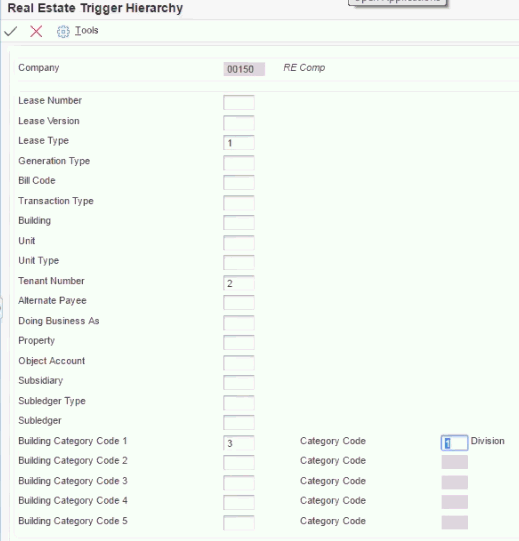
Use this form to enter a hierarchy of the fields that the system uses when retrieving the trigger configuration records for a real estate invoice. For example, if you want only invoices with certain lease types to be evaluated for revenue recognition, you would enter a value of 1 next to Lease Type. This way, when the system evaluates invoices, the first value it looks at is the Lease Type.
For ease of maintenance, Oracle recommends that you customize the grid on the Real Estate Trigger Configuration form (P15032) so that it shows the fields in the order that they are defined in the hierarchy. Using the above example, you would set up the grid to display the Lease Type field first.
The system uses the hierarchy to sort the configuration records when comparing the values of the invoice. The system uses the most specific record to determine if the invoice needs to go to the revenue recognition process.
You set up the hierarchies by company and you must set up a default hierarchy for company 00000.
You must enter numbers between 1 and 22 to sequence the fields. You must start with 1, and you cannot skip or repeat numbers in the sequence. You can, however, leave fields blank. The system includes these blank fields in the search, in the order that they appear on this form, after those fields that do have sequence numbers. In the previous example, the hierarchy begins with Least Type (1), Tenant Number (2), and Building Category Code 1 (3), followed by Lease Number (4) and Lease Version (5), continuing on with all of the blank fields on the form through Subledger. The system does not include Category Code fields that do not contain a numeric value.
If you enter a sequence number in the Building Category Code 01 - 05 fields, you must enter a value in the corresponding Category Code field.
Additionally, if you are creating invoices for real estate management fees, be sure that your trigger configuration is set up to send the appropriate fee-related invoices through the revenue recognition system. Fee invoices do not include all of the values listed in the hierarchy.
The system uses these values from the fee invoices to compare to the trigger hierarchy to determine if a fee invoice is included in revenue recognition processing:
Field on Fee Invoice |
Compares to This Field on the Hierarchy |
|---|---|
A/R Company |
Company |
A/R G/L Offset |
Bill Code |
A/R Bill To |
Tenant |
A/R Account Business Unit |
Building |
A/R Account Object Account |
Object Account |
A/R Account Subsidiary |
Subsidiary |
A/R Subledger |
Subledger |
A/R Subledger Type |
Subledger Type |
See Processing Revenue Fees in the JD Edwards EnterpriseOne Applications Real Estate Management Implementation Guide for additional information.