Setting Up Revenue Recognition Trigger Hierarchy for Sales Order Invoices
Navigate to the Sales Order Trigger Hierarchy form.
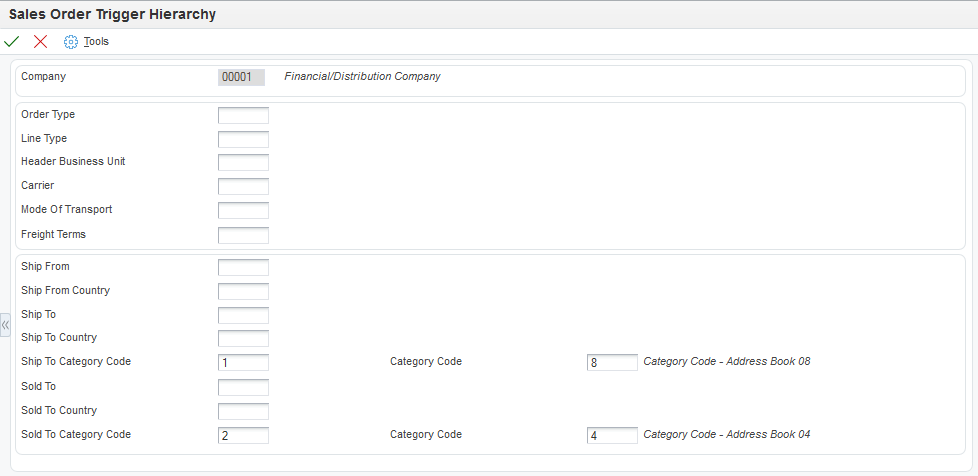
Use this form to enter a hierarchy of the fields that the system uses when retrieving the trigger configuration records for a sales order.
For ease of maintenance, you can customize the grid so that it only shows the fields in the order that they are defined in the hierarchy.
The system uses the hierarchy to sort the configuration records when comparing the values of the sales order lines. The system uses the most specific record to determine if the sales order line needs to go to the revenue recognition process.
You set up the hierarchies by company and you must set up a default hierarchy for company 00000.
You must enter a number between 1 through 14 to sequence the fields. You cannot skip or repeat numbers in the sequence. You can, however, leave fields blank. The system includes these blank fields in the search after those fields that do have sequence numbers, in the order that they appear on the form.
Review the following information regarding category codes on the Sales Order Hierarchy Trigger form:
If you enter a sequence number in the Ship To Category Code field, you must enter a value in the corresponding Category Code field.
If you enter a sequence number in the Sold To Category Code field, you must enter a value in the corresponding Category Code field.
- Order Type
Enter a number that indicates the sequencing order of the Order Type field during Sales Order invoice trigger configuration and processing.
- Line Type
Enter a number that indicates the sequencing order of the Line Type field during Sales Order invoice trigger configuration and processing.
- Header Business Unit
Enter a number that indicates the sequencing order of the Header Business Unit field during Sales Order invoice trigger configuration and processing.
- Carrier
Enter a number that indicates the sequencing order of the Carrier field during Sales Order invoice trigger configuration and processing.
- Mode of Transportation
Enter a number that indicates the sequencing order of the Mode of Transport field during Sales Order invoice trigger configuration and processing.
- Freight Terms
Enter a number that indicates the sequencing order of the Freight Terms field during Sales Order invoice trigger configuration and processing.
- Ship From
Enter a number that indicates the sequencing order of the Detail Business Unit Ship From field during Sales Order invoice trigger configuration and processing.
- Ship From Country
Enter a number that indicates the sequencing order of the Detail Business Unit Ship From Country field during sales order trigger configuration and processing.
- Ship To
Enter a number that indicates the sequencing order of the Detail Business Unit Ship To field during sales order trigger configuration and processing
- Ship To Country
Enter a number that indicates the sequencing order of the Detail Business Unit Ship To Country field during sales order trigger configuration and processing.
- Ship To Category Code
Enter a number that indicates the sequencing order of the Detail Business Unit Ship To Category Code field during sales order trigger configuration and processing.
- Category Code
Enter a value that indicates the category code that the system uses from the Customer Master table (F03012). Values are from 1 to 30.
- Sold To
Enter a number that indicates the sequencing order of the Detail Business Unit Sold To field during sales order trigger configuration and processing.
- Sold To Country
Enter a number that indicates the sequencing order of the Detail Business Unit Sold To Country field during sales order trigger configuration and processing.
- Sold To Category Code
Enter a number that indicates the sequencing order of the Detail Business Unit Sold To Category Code field during sales order trigger configuration and processing.
- Category Code
Enter a value that indicates the category code that the system uses from the Customer Master table (F03012). Values are from 1 to 30.