Understanding Automatic Debits
You can automatically debit (withdraw funds from) a customer's bank account by updating a table that you send to the bank that collects payment from the customer using electronic funds transfer (EFT).
The automatic debit process records the receipt when the table is updated. You run a program to format the table according to the bank's specifications, and then send it to the bank by copying it to a medium (such as a tape, diskette, or CD) or sending it electronically. The bank collects payment from the customer and then notifies you that the transaction is complete.
Automatic debits work well in situations in which you invoice predefined amounts every month. You can also use automatic debits with invoice amounts that vary with each billing period.
This diagram illustrates the information flow for automatic debits:
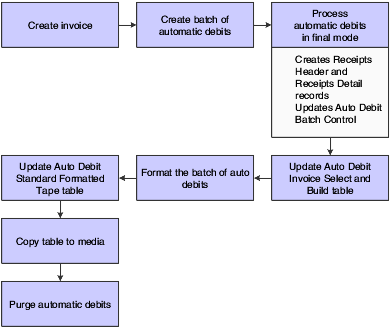
When you use the automatic debit process, you:
Identify those customers who have agreed to the automatic debit process.
Select the customer invoices to be paid.
Build and update worktables that are sent to the bank.
Update customer invoices as paid.
Format automatic debit information to meet country-specific bank requirements.
Copy automatic debit information to a medium to send to the bank, or transfer automatic debit information electronically.
Purge automatic debit batches.
The automatic debit process updates these tables:
Auto Debit Batch Control (F03B571).
Auto Debit Invoice Select and Build (F03B575).
Auto Debit Standard Formatted Tape File (F03B57OW).