Understanding Deduction Processing
When you receive payment from customers, a customer might reduce the amount of a payment for unknown reasons, or for reasons that might be associated with a specific invoice or a group of invoices, such as damaged goods. The amount by which a customer's payment is reduced is known as a deduction.
Deductions are usually taken by customers as compensation or for the lack of products or services. Some common reasons that a customer might take a deduction are:
Damaged or defective merchandise.
Shortages in a shipment.
Promotional allowances.
Disputed amounts.
Billing errors.
Depending on the internal procedures, you can specify who has the authority to process deductions. For example, the credit and collections department might require a deductions manager to resolve issues related to deductions. You specify this information in the customer master record.
This process flow illustrates how the system processes deductions:
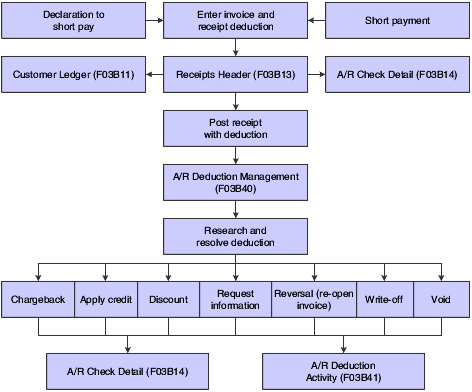
The process of resolving a deduction can be very intensive. First, you must research the deduction for validity. Then, you must determine which action to perform to record the disposition in the JD Edwards EnterpriseOne Accounts Receivable system. For example, you might decide that the customer's reason for a deduction is invalid. Therefore, you create a chargeback to reinvoice the customer for the deduction amount.
When entering a receipt, you might not be able to resolve the deduction immediately. However, you want to record the cash received and apply the customer's payment to the appropriate invoices without committing to a disposition for the deduction. Later, you can resolve the issue related to the deduction as a separate task.
Researching an issue related to a deduction might consist of:
Reviewing the invoice for billing errors, shipment errors, and so on.
Requesting information from the customer for further clarification.
Contacting internal departments, such as the sales or credit departments, for additional information about the customer's account.
During research, you can record the activities that are administered against a deduction. To do this, you use the Deductions Activity Entry form to document the result of each activity. This provides an audit trail that shows how you processed the deduction.
When a deduction is taken against a specific invoice, the system closes that invoice and creates a new invoice (R5 document type) as a placeholder record for the deduction amount. While you research the issue related to a deduction, the open amount associated with the R5 invoice document is not available for receipt application. Deductions are included in the customer's open balance and left open until they are resolved.
After you research the issue relating to a deduction, you determine which action to perform to resolve the deduction. Some examples of resolutions follow:
Create a chargeback invoice for the customer for the deduction amount.
Write off the deduction amount.
Apply a credit memo to the deduction.
Treat the deduction as an unearned discount.
Reverse the deduction.
When you resolve deductions, the system creates Receipt Detail records (F03B14) to close the R5 invoice records. You must post the receipt records that the system creates to update the appropriate general ledger accounts.