Setting Up Expense Reimbursement Routing Rules
Access the Expense Reimbursement Routing Rules form.
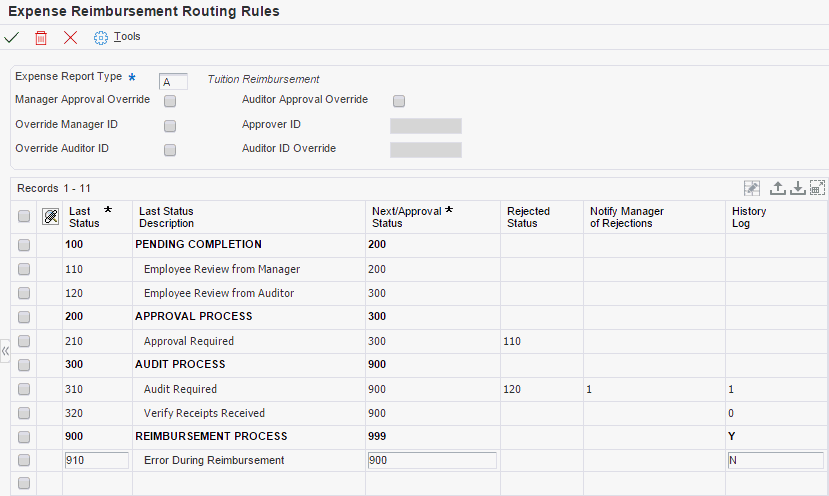
- Manager Approval Override
Specify whether a manager must approve expense reports for the specified expense report type, regardless of the values established in the group and employee profiles.
- Auditor Approval Override
Specify whether an auditor must approve expense reports for the specified expense report type, regardless of the rules established for the policy.
- Override Manager ID
Specify a manager or group of managers to approve expense reports for the expense report type specified.
If you select this option, the system displays an Approver ID field that you use to enter the address book number of the manager or distribution list. The value that you specify overrides the value entered in the employee profile.
- Approver ID
Enter the address book number of the person who can approve expense reports for the expense report type specified, when the expense report requires approval.
- Override Auditor ID
Specify whether to send workflow messages to an auditor or group of auditors for expense reports that require an audit for the expense report type specified.
If you select this option, the system displays an Auditor ID Override field that you use to enter the address book number of the auditor or distribution list.
- Auditor ID Override
Enter the address book number of the person or distribution list to whom an email message is sent when the expense report requires an audit.
- Last Status
Enter a code that identifies a step in the reimbursement process. The workflow system uses this code to determine the next status in the reimbursement process.
You do not have to enter the statuses in order. The system reorders the statuses after you click OK.
- Next/Approval Status
Enter a code that specifies the next step in the expense reimbursement process.
Do not assign the same status code to two rules.
- Rejected Status
Enter a code that identifies the next step in the expense reimbursement process when an expense report is rejected by a manager or auditor. Specify the last status to which the expense report is returned when the manager or auditor rejects the report. For example, you can specify that the report is returned for employee review when the auditor rejects the report.
- Notify Manager of Rejections
Enter a value to specify whether to send a message to the employee's manager when the employee's expense report is audited. Values are:
0: Do not send.
1: Send.
- History Log
Enter a code that specifies whether to update the Expense Report Routing History Log table (F09E120) with expense report information when the expense report reaches the status indicated in the Last Status field. Values are:
N or 0: Do not update.
Y or 1: Update.