Identifying New Entries
Posting G/L to Fixed Assets (G1212), Identify New Entries.
Run Identify New Entries (R12803) before you use the Revise Unposted Entries program (P12102) or post new general ledger transactions to the table F1202. Run this program frequently to reduce the time that the system takes to post journal entries to the general ledger or fixed assets.
JD Edwards EnterpriseOne Fixed Assets and JD Edwards EnterpriseOne General Accounting systems share the same transaction table, the F0911 table. Table F0911 contains many journal entries that do not affect fixed asset accounting. When you run the Identify New Entries program, the system identifies all non-fixed asset transactions. Flagged transactions are not processed in the JD Edwards EnterpriseOne Fixed Assets system. The Revise Unposted Entries program can process journal entries much faster because it does not have to search through all general ledger transactions to locate fixed asset journal entries.
This graphic illustrates how the Identify New Entries program sorts and marks transactions in the system:
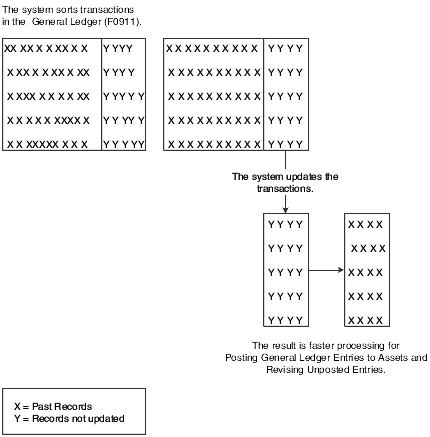
You should run this update whenever you add transactions to the system. This program does not create a report.
In general, you run this program as part of your unattended operations.
Failure to run this program frequently and on a regular basis can have a significant impact on your ability to use the Revise Unposted Entries (P12102) and the Post G/L Entries to Assets (R12800) programs.
If you use both JD Edwards EnterpriseOne General Accounting and the JD Edwards EnterpriseOne Fixed Assets systems, the processing time increases for the Identify New Entries program. If you start the job and find that it is taking longer than expected, you can stop the program and start it again later. The program continues processing entries from where it left off.
In general, you do not change the data selection for this program.