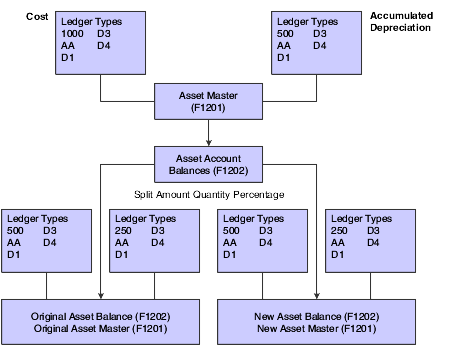Understanding Asset Splits
You can split an existing asset into one or more new assets. You can split assets by units, monetary value, or percentage. Percentages calculated for the asset split are based on the cost account as of the date of the split.
Use the Asset Split program to perform these tasks:
Split an asset entered as a bulk quantity into smaller lots or units.
You do not have to have an asset quantity greater than one to split the asset.
Remove a portion of an asset to create two independent assets.
Split a component (part) of an asset to dispose of it.
Split a component (part) of an asset to transfer it.
Correct an asset that was entered as one item but should have been entered as multiple assets.
Split an asset retroactively, which occurs as of a specified date.
Split a secondary accumulated depreciation account.
When you complete the asset split process, the system automatically:
Creates asset master records for the new assets that were generated during the split, based on the original asset master record.
Updates the Current Item Quantity field on the original asset master record.
Creates location tracking records for the new assets, based on the original asset master record.
Updates the Quantity field on the original asset's location tracking record.
Creates F1202 records for the depreciation methods and ledger types for the new assets, based on the original asset record.
Creates journal entries for both the original asset and the new assets, based on the original asset's costs and accumulated depreciation account numbers.
Creates a subledger account for the new assets, based on the subledger for the original asset.
Submits the journal entries for posting to table F0902 for document type Asset Split (AS).
This graphic illustrates how the Asset Split program works: