Understanding Beginning Balances
Use the Beginning Balance Adjustments program (P12130) to set up beginning balances for individual assets, groups of assets that share the same cost, accumulated depreciation, or secondary accumulated depreciation accounts. You can use Beginning Balance Adjustments whether you are starting out with the JD Edwards EnterpriseOne Fixed Assets system or converting to it. Beginning balances for the assets are stored in the F1202 table.
This illustration shows the relationship of the amounts that you enter through beginning balances with amounts in the general ledger:
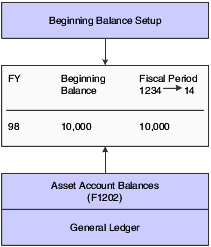
Use Beginning Balance Adjustments to complete these tasks:
Enter beginning balances at system setup or during a conversion after general ledger balances have already been converted.
Change the cost basis of a ledger, other than the Actual Amounts (AA) ledger.
When you create beginning balances, you must first enter the master information for each asset in the system. Next, you must enter the cost, accumulated depreciation, and secondary accumulated depreciation balances for each asset, as of the last day of the previous fiscal year, into Beginning Balances. When you enter these amounts, the Beginning Balance Adjustments program automatically posts the entries to fixed assets. Finally, run the depreciation program to calculate depreciation for each month to update asset depreciation amounts to the current date.
If you set up an alternative date pattern, the Beginning Balance Adjustments program uses the date pattern that you specify.
After you finish setting up beginning balances, you can run the Fixed Assets to G/L Integrity test to verify that the cost, accumulated depreciation, or secondary accumulated depreciation amounts in the Asset Account Balances File table match the amounts in the Account Balances table (F0902).
You can set up beginning balances for an asset with multiple subledgers. To do so, you must enter a unique subledger in the Subledger/Type field when you first locate the asset. Enter the beginning balances for that subledger, and then repeat the process for any remaining subledgers.
To copy cost, accumulated depreciation, and secondary accumulated depreciation amounts from the AA ledger type to all other ledgers that are associated with the asset for the accounts which are listed in the header, click Copy AA amounts to all ledger types.
When you want to change amounts for the cost accumulated depreciation, or secondary accumulated depreciation accounts, these rules apply:
If you entered balances using the Beginning Balance Adjustments program, the system displays the beginning balance amount for an asset when you locate the asset on the Beginning Balance Adjustments program.
You can change the cost, accumulated depreciation, or secondary accumulated depreciation amounts by entering the full new amount.
If you entered the beginning balances as journal entries and then posted the entries to fixed assets, the system does not display the beginning balance amount on the Beginning Balance Adjustments program.
You must enter the change in the amounts (the difference), instead of entering the new amount.
The amounts that you enter on the Beginning Balance Adjustments program are updated in the Balance Forward field of the F1202 table) for each asset.
You must enter the accumulated depreciation and secondary accumulated depreciation amounts for the asset as of the end of the prior fiscal year. The Compute Depreciation program calculates depreciation for each month as of the beginning of the fiscal year. For example, you might plan to use the JD Edwards EnterpriseOne Fixed Assets system in July.
You affect only the balances in table F1202 when you use the Beginning Balance Adjustments program. The program does not affect the balance in the general ledger unless you create the F0911 table records in the processing option. The account ledger records created debit and credit the same account for cost, accumulated depreciation, and secondary accumulated depreciation; and are automatically posted.
Enter positive amounts to cost for debit entries, and to accumulated depreciation and secondary accumulated depreciation for credit entries. Inquire on the fiscal year for which of these entries is the balance forward.