Understanding Depreciation Information
When you create asset master records, the system automatically assigns depreciation information to each asset. You define the default values that the system assigns to new assets when you set up the constants and depreciation default coding for the system.
Every asset that you set up in the system has one master record. In addition, the asset can have several different ledgers. Each ledger is represented by a separate balance record in the F1202 table. You can assign a different depreciation method to each ledger.
If you use subledgers, you must specify the same subledger for both the cost account and the accumulated depreciation account. If you specify a subledger on the depreciation account but do not specify a subledger for the cost account, the system does not recognize the accumulated depreciation when you run the depreciation program. When you use a subledger on the cost account, a separate accumulated depreciation account is created for each cost account that has a subledger.
This illustration shows how Asset Master information flows through Depreciation Default Coding and is assigned to multiple ledgers in the Asset Account Balances table:
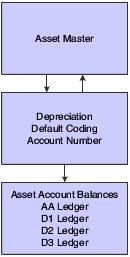
After you set up asset master records, you can review both master information and balance information on the Depreciation Information form. You might want to review Depreciation Information to verify that the depreciation rules that you have set up for the system are correct for individual assets. For example, you might want to verify this information:
Master record information, such as the business unit, object, and subsidiary accounts that the system uses to create journal entries.
All the ledgers assigned to the asset, such as budget and depreciation ledgers.
Depreciation methods for the asset.
You can revise general ledger information only if you have not posted transactions to the accounts. If you want to revise cost account or accumulated depreciation account information after posting to the accounts, you can use the asset transfer programs.
When you enter master records for individual assets, you can review the default depreciation information that the system automatically completed based on the information that you set up for depreciation default coding. Use the Depreciation Information form when you want to:
View depreciation information for an asset for any fiscal year.
Override an asset's default depreciation information for current or future fiscal years.
Add new ledger types and depreciation methods to individual assets.