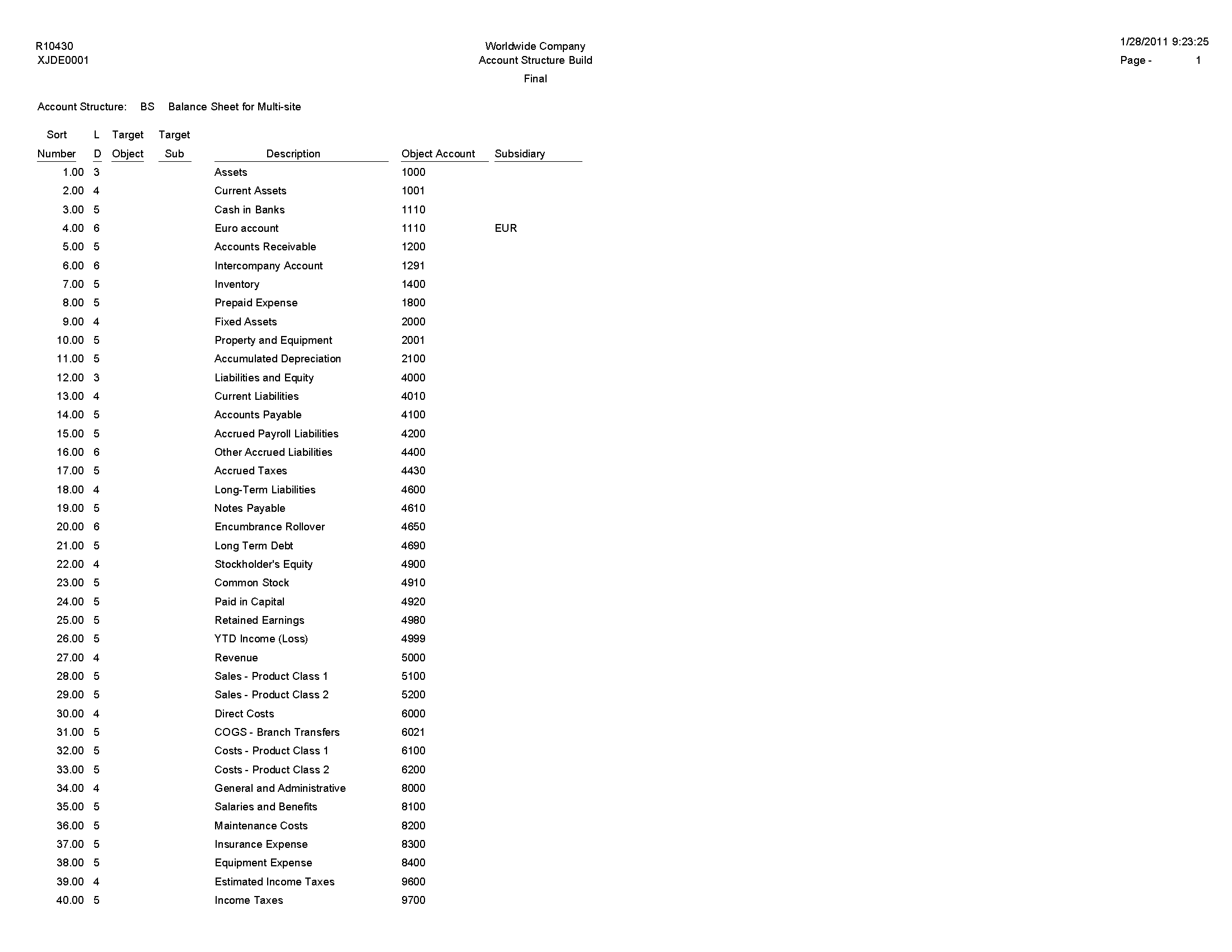Account Structure Build Report (R10430)
On the Multi-Site Consolidation Setup menu (G1042), select Account Structure Build.
Before you can consolidate account balances, you must build the account structure that the system uses for the consolidation. This program reads the Account Master table (F0901) and creates the account structure that is based on the sequence that you define in the account structure. The system creates one record in the structure for each unique object and subsidiary combination.
The program can add records to an existing account structure, or it can create a new account structure. The system deletes the existing structure if you set the corresponding processing option to create a new account structure that has an existing structure name.
If you entered target object and subsidiary information in category codes, you can specify the codes in the corresponding processing option. The system uses the values to create the target object and subsidiary account information.
If you entered level of detail information in a category code, you can specify the code in the corresponding processing option. The system uses the value for the level of detail of the account structure.