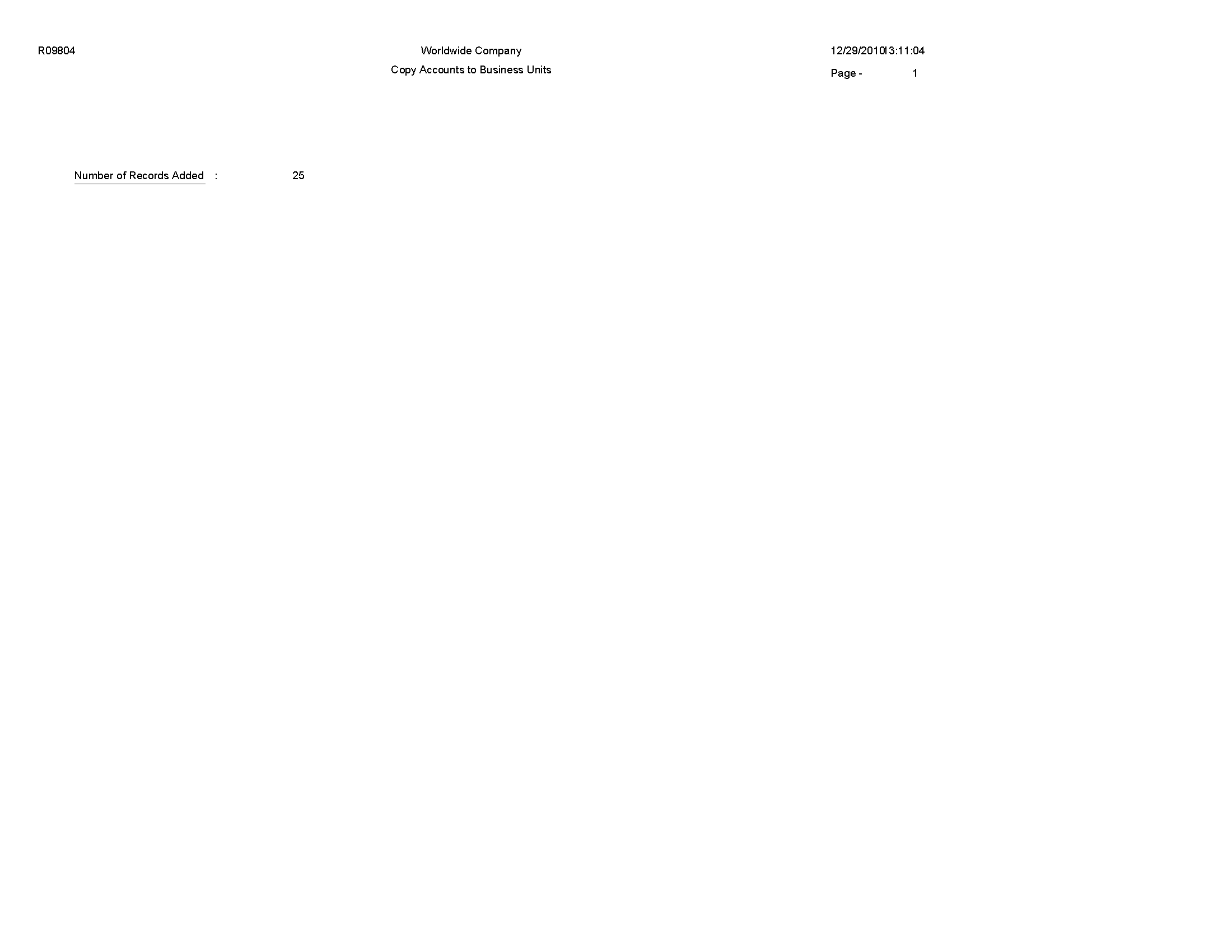Copy Accounts to Business Units Report (R09804)
On the Organization & Account Setup menu (G09411), select Copy Accts to Business Units. The system submits the report when you click OK on the Copy Accounts to Business Units form.
After you create your model chart of accounts, you must review and correct it. Then you can create your actual chart of accounts by copying the object and subsidiary accounts that are assigned to a model business unit to your actual business units. This process saves time and ensures consistency throughout your account structure. You can copy:
All or a range of object accounts from one business unit to another
Object accounts at a given level of detail
All or a range of object accounts from one business unit to multiple business units of the same business unit type
All or a range of object accounts to a specific company or across all companies